 Manual home
Manual home
 Send Feedback
Send Feedback

 Print
Print
Service screen
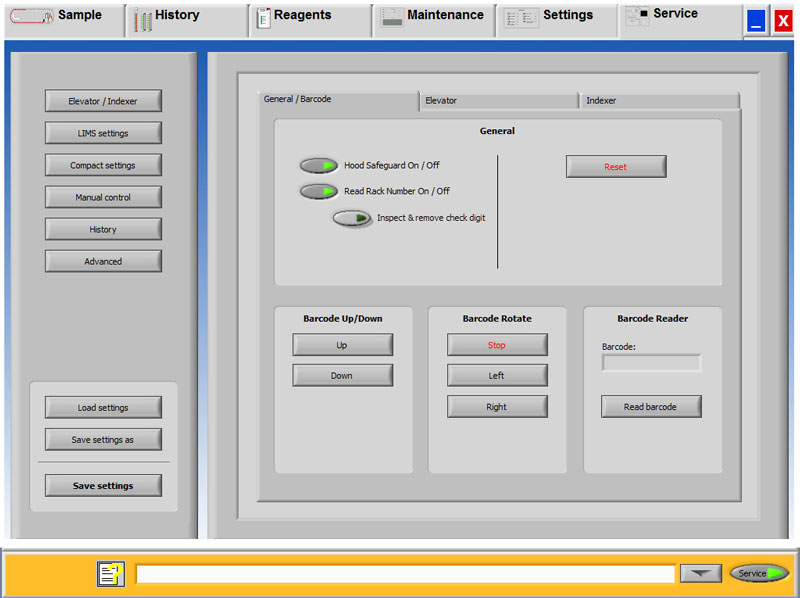
- Load settings is used for reloading the stored software settings.
- Save settings as is used for storing software settings to a file. There are no restrictions for the file name.
- Save settings is used for storing software settings after settings are changed or altered.
This menu has all the functions related to the following items.
- General screen (General / Barcode screen, General / Barcode screen)
- Elevator screen (Elevator screen, Elevator screen)
- Indexer screen (Indexer screen, Indexer screen)
In This Section |
See Also |
 Mechatronics home
Mechatronics home
 Send Feedback
Send Feedback

 Print
Print
|
Page last reviewed: 17/06/2015 15:43:29 (Version: MRN--EN) ©2019 RR Mechatronics |