 Manual home
Manual home
 Send Feedback
Send Feedback

 Print
Print
Elevator screen
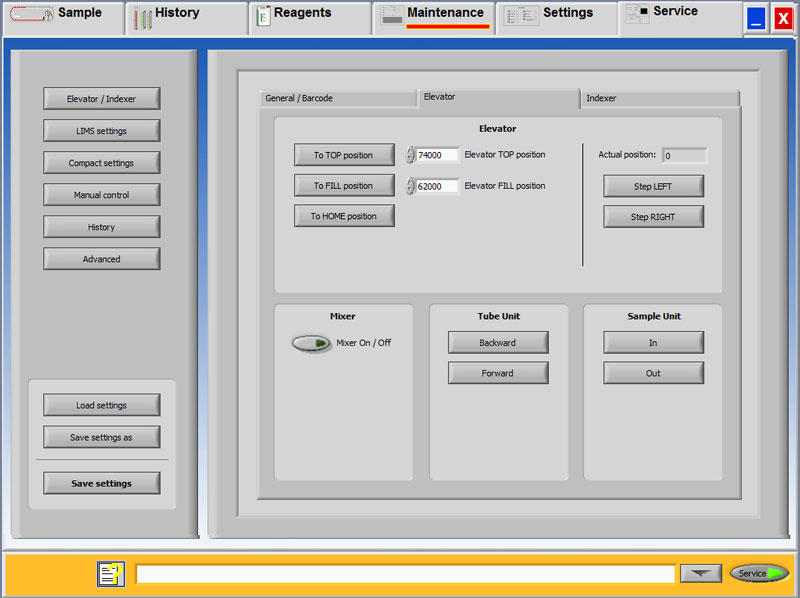
This menu has all the functions related to the following items.
- General screen (General / Barcode screen, General / Barcode screen)
- Elevator screen (Elevator screen, Elevator screen)
- Indexer screen (Indexer screen, Indexer screen)
The following Elevator settings can be made:
- Elevator to Top position.
- This function send the elevator to the top position.
- The top position is set default at 75500, no need to change the default value.
- Elevator to Fill position.
- This function send the elevator to the fill position.
- The fill position is set default at 64000, no need to change the default value.
- Elevator to Home position.
- This function send the elevator to the Home position.
- Elevator Reset.
- This function reset the elevator to Home position.
- Mixer assembly test.
- Switch ON and OFF the mixer motor.
- Tube unit test.
- The Forward function send the tube unit to the front.
- The Backward function send the tube unit to the back.
- Sample unit test.
- The IN function move the sample arm from the home position into the needle assembly of the ESR analyser unit.
- The OUT function move the sample arm from the needle assembly of the ESR analyser unit to the Home position.
- Actual position shows the position of the Elevator.
- Step LEFT: The Elevator will move in steps to the left.
- Step RIGHT: The Elevator will move in steps to the right.
In This Section |
See Also |
 Mechatronics home
Mechatronics home
 Send Feedback
Send Feedback

 Print
Print
|
Page last reviewed: 02/01/2018 15:26:32 (Version: MRN--EN) ©2019 RR Mechatronics |