 Manual home
Manual home
 Send Feedback
Send Feedback

 Print
Print
History screen
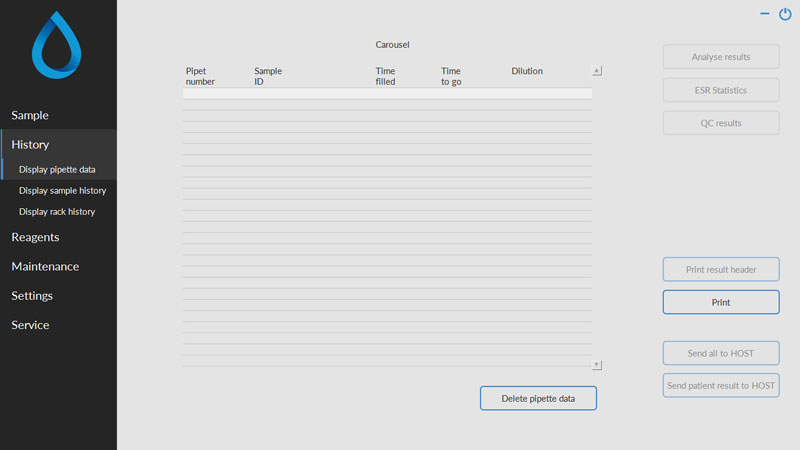
In History the following options can be selected:
- Display pipette data
Use button Print to send the selected data to the printer. - Display sample history
- Display full patient result
In Display sample history are the following options available:Print: Send the selected result to the printer.
Print result header: Only if option Settings - General settings "Print after measurement" is switched ON it is possible to print a result header.
Send all to HOST: Send all results again to the HOST.
Send patient result to HOST: Send only the selected patient result to the HOST.
- Display full patient result
- Display rack history
- Analyse results
- ESR Statistics
- QC Results (with Starrsed Control)
In This Section |
See Also |
 Mechatronics home
Mechatronics home
 Send Feedback
Send Feedback

 Print
Print
|
Page last reviewed: 28/02/2020 11:59:58 (Version: 2.01 (04-05-2022) MRN-124_2-EN) ©2022 RR Mechatronics |