 Manual home
Manual home
 Send Feedback
Send Feedback

 Print
Print
Pipette information
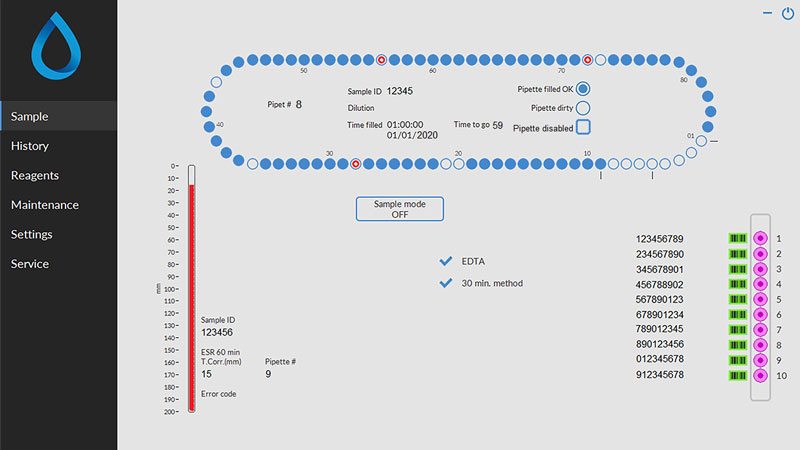
The following information is shown:
- Sample ID:
The sample identification (barcode) of the sample tube. - Dilution:
The dilution rate of this sample as calculated during the aspiration process. - Time filled:
The date and time when the sample was aspirated. - Time to go:
The number of minutes to wait until the sample will be measured.
The indicators at the right side show the current status of the selected pipette:
- Pipette filled OK:
A sample has been aspirated into the pipette without problems. - Pipette dirty:
The sample has been measured and the pipette is marked to be washed when it reaches the rinse station. This indicator is also on when a sample could not be aspirated properly. - Pipette disabled
In case of a failing, missing or broken pipette individual pipettes can be disabled, only when sample mode is deactivated. Click on the blue circle of the pipette, click on the check box "Pipette disabled" and confirm disabling.
Disabled pipettes are indicated with a light blue circle (nr. 21 on example screen).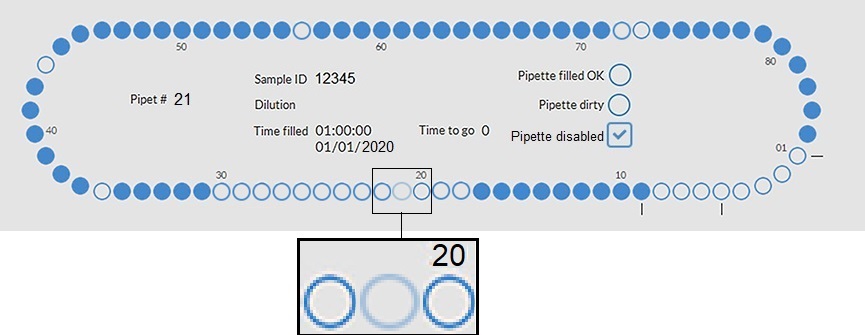
During normal sampling of the instrument disabled pipettes will be skipped, also during End of Day Wash, Fill & Clean, wash all pipettes and pipette flow test the disabled pipettes will be skipped.
See Also |
 Mechatronics home
Mechatronics home
 Send Feedback
Send Feedback

 Print
Print
|
Page last reviewed: 25/07/2018 15:03:14 (Version: 2.01 (04-05-2022) MRN-124_2-EN) ©2022 RR Mechatronics |