 Manual home
Manual home
 Send Feedback
Send Feedback

 Print
Print
Sample screen
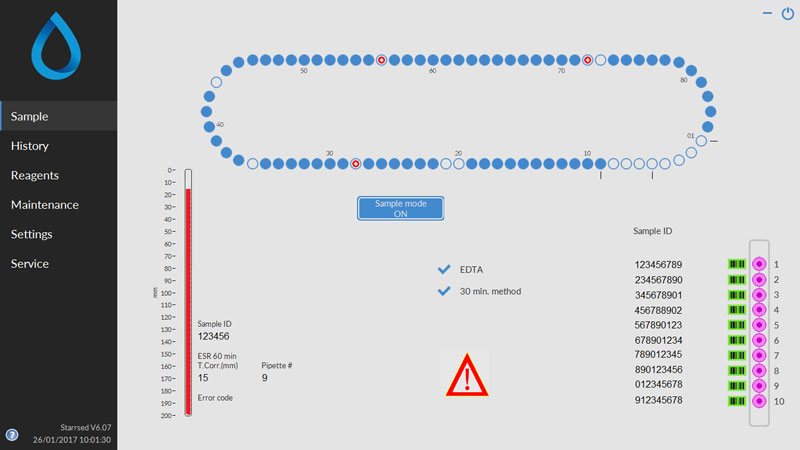
The main menu is displayed during operation. To access other menus, select the required tab on the display.
The following screens are selectable via the associated tabs:
- Sample screen
- History screen
- Reagents screen
- Maintenance screen
- Settings screen
- Service screen
The above picture is an example of the Sample screen of the ESR analyzer unit in the normal operation mode. If the software is set to service mode is this indicated with a yellow bar next to the menu.
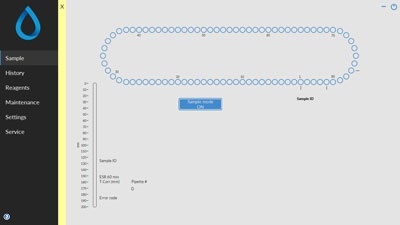
When the ESR analyzer unit is running in the Service mode all kinds of settings can be changed and the instrument will run with the changed settings. For instance, when ESR time is set to 12 minutes, the Carousel will move according this time setting to be in time at the measure position.
Do not perform normal sampling when Service mode is activated.
When the ESR analyzer unit is running in the NORMAL MODE, the instrument uses the standard saved settings. For instance the ESR time is set back to 60 minutes or 30 minutes according the used method.
The User Manual button is at the bottom of the menu. Click this button to open the Interrliner User manual.
In This Section |
See Also |
 Mechatronics home
Mechatronics home
 Send Feedback
Send Feedback

 Print
Print
|
Page last reviewed: 04/05/2016 15:56:06 (Version: 2.01 (04-05-2022) MRN-124_2-EN) ©2022 RR Mechatronics |