 Manual home
Manual home
 Send Feedback
Send Feedback

 Print
Print
Display rack status
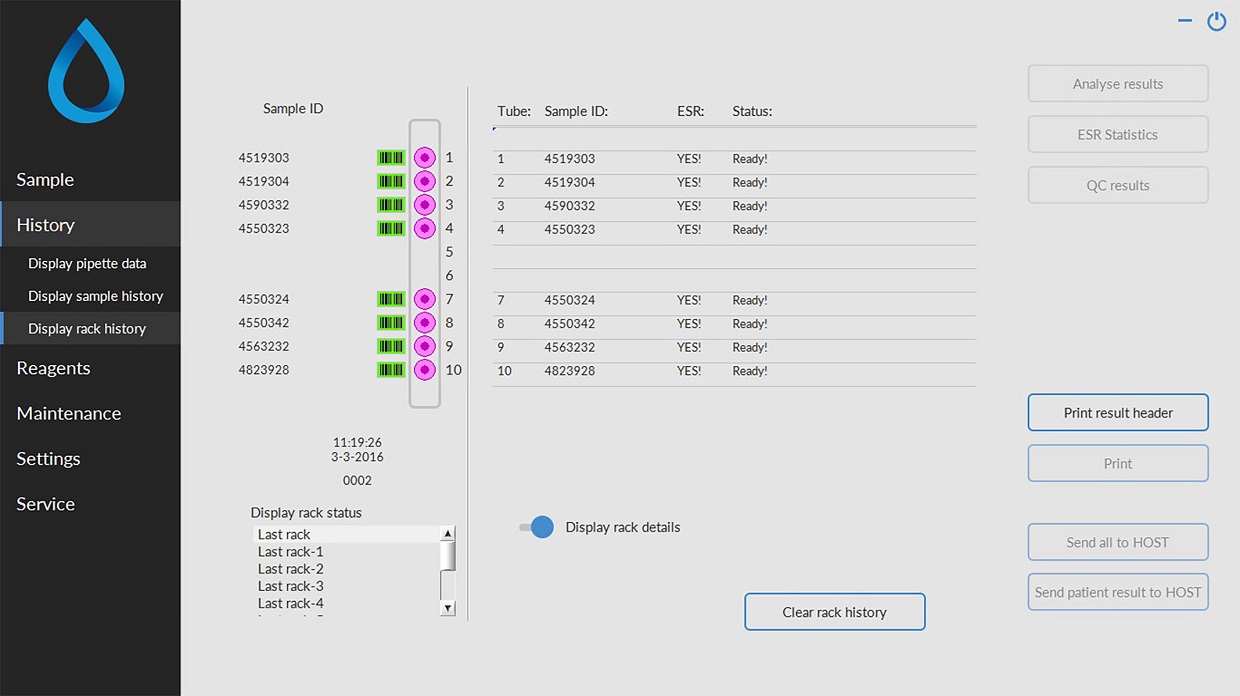
More detailed information of the samples in the selected rack is shown in the status table.
The last 10 racks are stored and can be selected.
The Clear rack history button will clear the contents of the rack history file and restart to build-up a new rack history file.
See Also |
 Mechatronics home
Mechatronics home
 Send Feedback
Send Feedback

 Print
Print
|
Page last reviewed: 27/08/2018 08:25:37 (Version: 2.01 (04-05-2022) MRN-124_2-EN) ©2022 RR Mechatronics |