 Manual home
Manual home
 Send Feedback
Send Feedback

 Print
Print
Information Sheet ESR Unit Settings
ESR Unit Settings Interrliner:
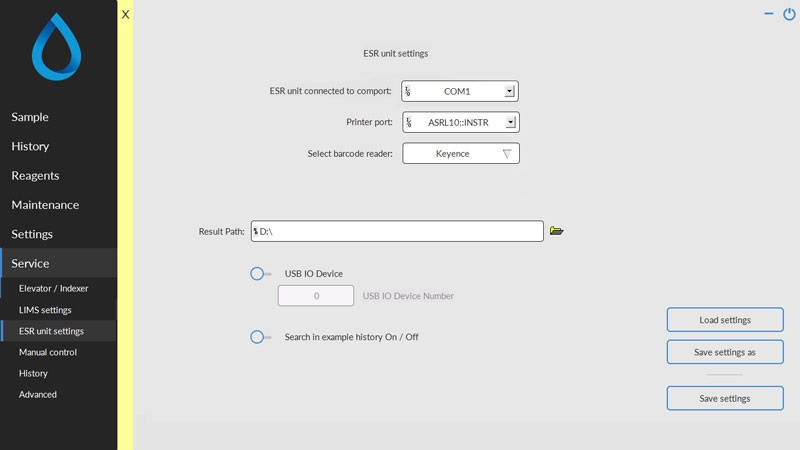
Click on the buttons on the screen for more information.
Select which port the Starrsed is connected to. No need to change the default setting COM1.
Select which Printer port is connected to the printer. No need to change the default setting LPT1.
Select barcode reader is used in the Starrsed for selecting which barcode reader is used. There is no need for re-selecting, this setting is already done by the factory.
Setting for the Outer needle depth. No need to change the default 51.0 mm setting.
Return to ESR Unit settings (Compact settings, Compact settings, ESR Unit settings, ESR unit settings, ESR unit settings) screen.
Select location for storage of ESR-results at Result Path. The underlying folder structure (year/month/day) is created by the software.
USB IO Device:
Used if the Starrsed is equipped with a status indicator.
- If Search in example history is OFF, this file cannot be selected in the history window.
- If Search in example history is ON, this can be selected in the history window.
ESR Unit settings Starrsed RS:
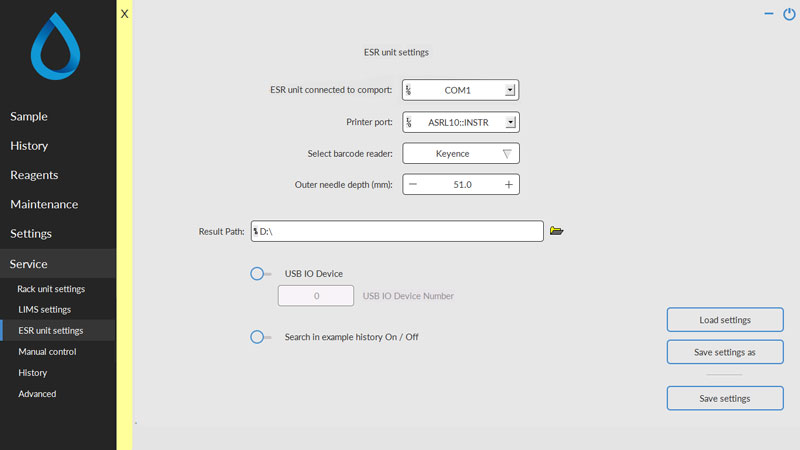
- Load settings is used for reloading the stored software settings.
- Save settings as is used for storing software settings to a file. There are no restrictions for the file name.
- Save settings is used for storing software settings after settings are changed or altered.
ESR Unit settings Starrsed TL:
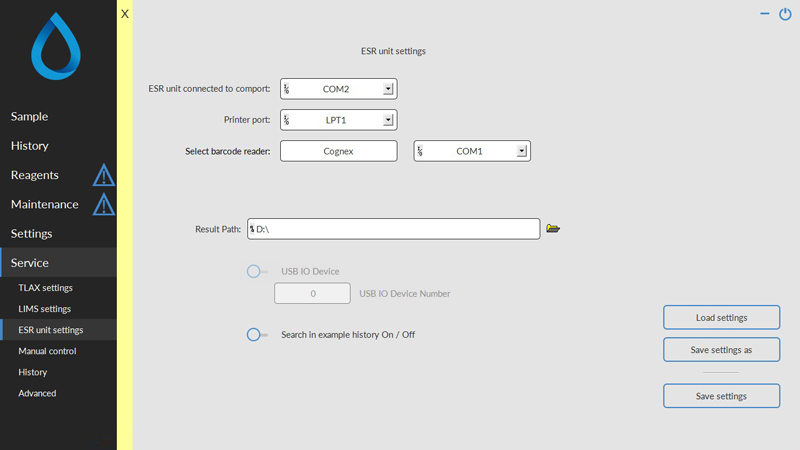
By default the ESR unit is connected to COM2 and the Cognex is selected as barcode reader on COM1
Click on the buttons on the screen for more information.
See Also |
 Mechatronics home
Mechatronics home
 Send Feedback
Send Feedback

 Print
Print
|
Page last reviewed: 10/07/2018 10:33:58 (Version: MRN--EN) ©2019 RR Mechatronics |