Power management of the Monitor Touch screen
- Check in the Start menu if there is a folder named "Touchkit"
- If this folder exists open it and choose uninstall, this will uninstall the drivers for the old model touch screen. These older drivers can cause slower operation of the PC.
- In the start menu choose Control panel, when the control panel menu has opened, choose System.
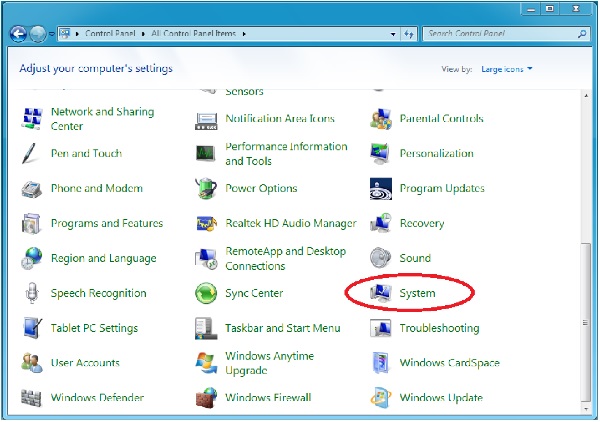 - In the system menu choose Device manager.
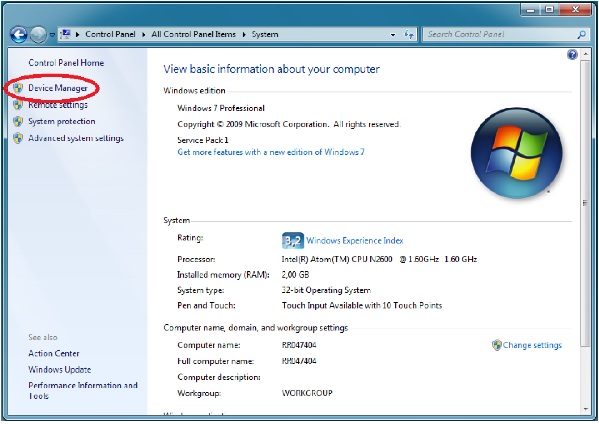 - In the device manager Open the Human Interface Devices and right click the ELO Touch Solutions Intelli Touch Pro and select properties.
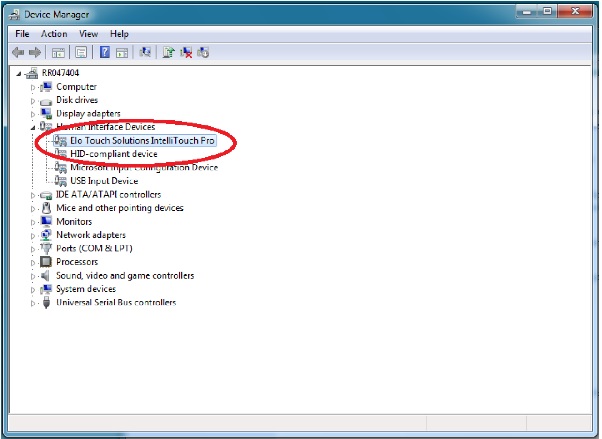 - Press the Power management tab and check that the box Allow the computer to turn off this device to save power is not ticked.
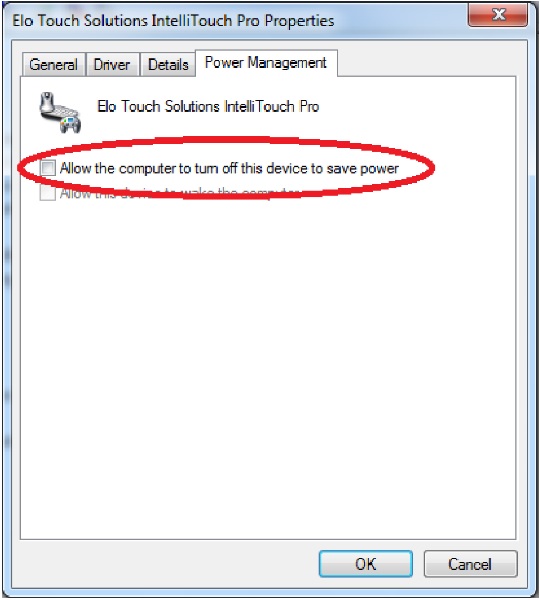 - Close all the menus and the settings are done.
|
 Manual home
Manual home
 Send Feedback
Send Feedback

 Print
Print
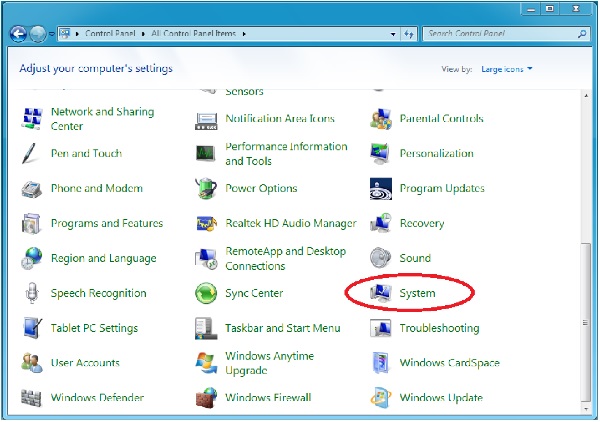
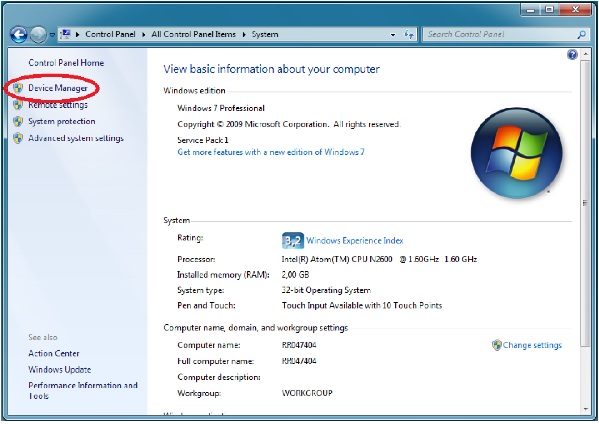
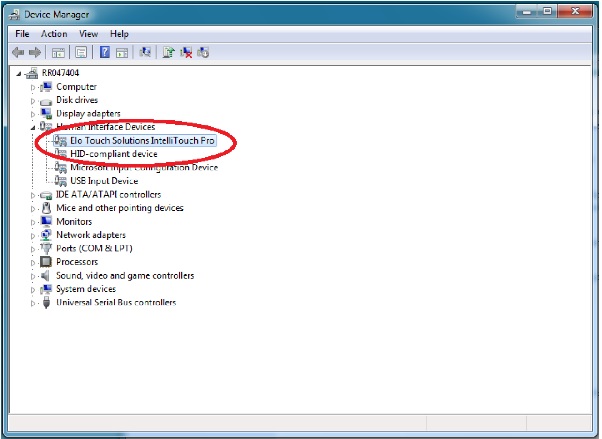
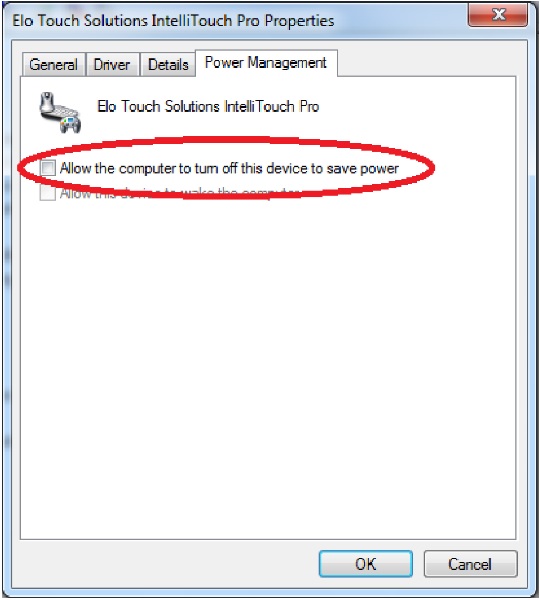
 Mechatronics home
Mechatronics home
 Send Feedback
Send Feedback

 Print
Print