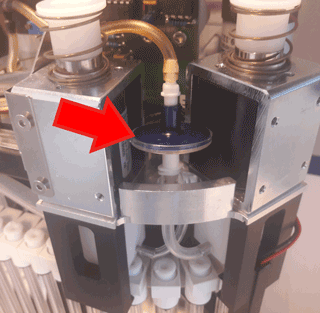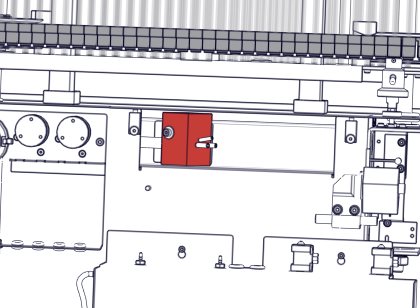FAQ&KB home
FAQ&KB home
 Search
Search
 Mechatronics home
Mechatronics home
 Send Feedback
Send Feedback

 Print
Print
Vacuum (KB)
Applicable for Starrsed RS, Interrliner and Starrsed TL
The ESR analyser unit uses vacuum, for both aspirating and the wash/rinse system. If trouble occurs, it is most likely because of poor or no vacuum.
Check the airflow, go to Maintenance tab - Check sensors and select Check flow sensor.
Note: In Sample mode, the indicators are shown green the vacuum is ok. In Service mode the indicators are showing numbers.
The following values are shown on the screen:
Flow: 0980 ± 60 Abs: 0320 ±10 Offset: 0050 ±5
If for example the yellow orifice is blocked the flow will be: 0050 (offset value).
Low value for the airflow may be caused by a dirty or blocked blue disc filter, or orifices (especially the yellow one).
Start the pipette wash sequence via Maintenance tab - Prime/clean - Wash all pipettes and observe the drying process, pipettes must be free of water spots.
Vacuum stabilization problems
The ESR analyser unit checks the vacuum built up in a pipette just before Sampling. A vacuum stabilization error will occur if it takes too long to evacuate a pipette or vacuum level is not stable.
Vacuum stabilization error may caused by:
- Leakage in sample tube connecting mixing-piece and fill nozzle.
- Replace the silicone sample tube.
- Fill block washer defective or not in place.
- Needs replacement, fatal error.
- Leaking O-ring in the fill nozzle, replace the fill nozzle O-ring.
- Sample tube pinch valve (next to fill nozzle) not operating.
- Needs replacement, fatal error.
- Wet or dirty blue air filter on flow-sensor board, replace blue air filter
- Defective flow sensor board.
- Needs replacement, fatal error.
- Outer needle valve is not functioning correctly and vacuum is leaking away, check outer needle valve.
Vacuum error
The ESR analyser unit monitors the vacuum pressure. If the vacuum pressure drops below a pre-set level, a Vacuum error message will be indicated on the Main screen.
Causes of vacuum errors: |
Action |
||
Fill block is blocked |
Clean fill block |
||
Blue filter blocked |
Replace blue filter |
||
Liquid separator wrong assembled or blocked |
Clean liquid separator |
||
Vacuum line from the flow sensor to the fill block is bend |
Check vacuum lines on free passing way of the vacuum. Blockages can give problems with the aspiration speed. |
||
Flow sensor malfunction |
Replace flow sensor |
||
Wrong/bad vacuum |
|||
Wrong adjustment of Fill stop sensor: no proper detection of blood and water. Can block the stop blue filter |
Check fill stop sensor. |
||
Filling error: The aspiration speed must be in 2 and 3 seconds. Can also cause Dilution errors |
Check instrument for leakage |
||
Defective vacuum pump |
Replace pump |
||
Blocked vacuum manifold or blocked manifold lines |
Check for clogging |
||
Replace the blue filter:
|
Vacuum manifold
|
||
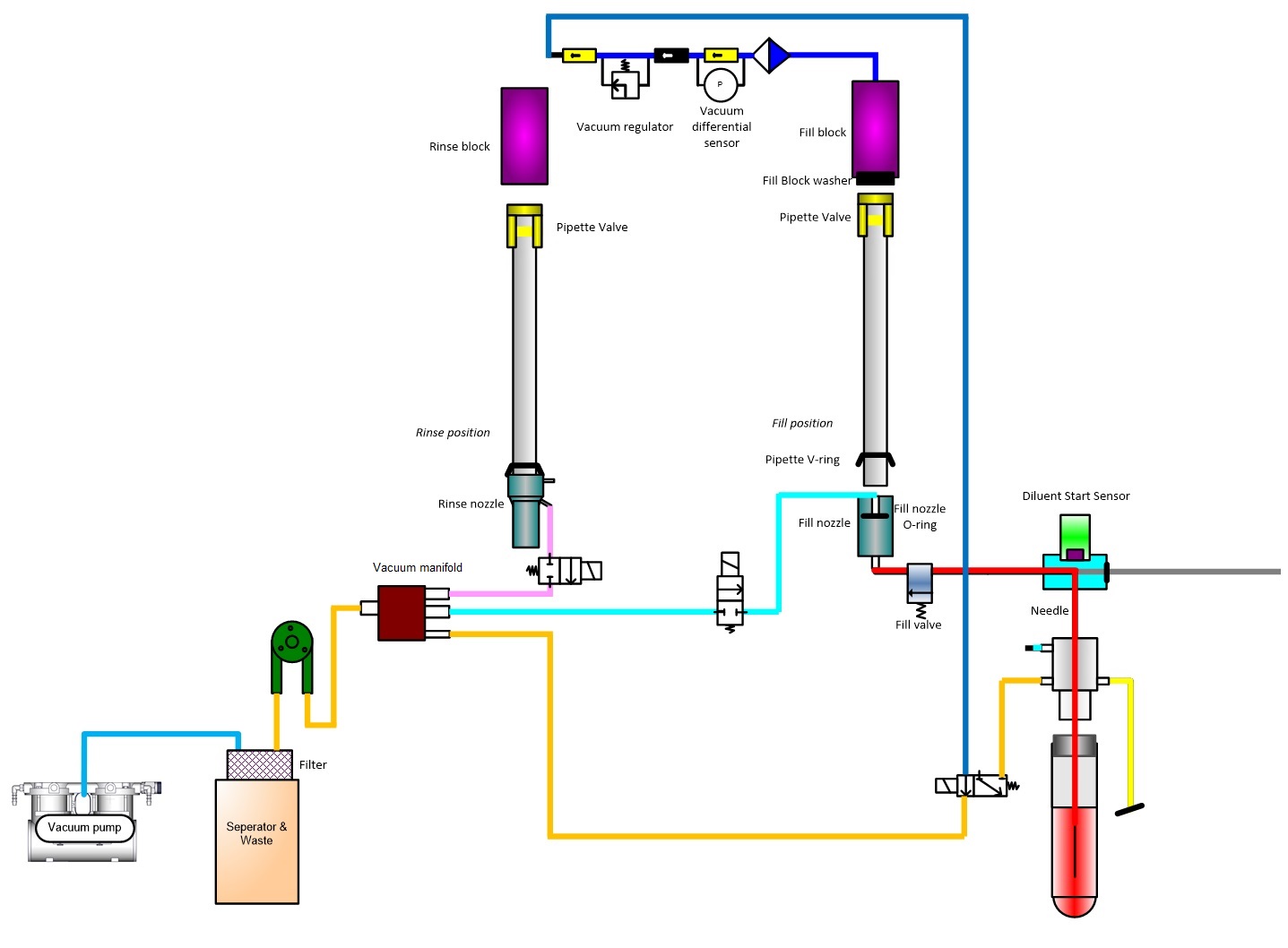
In This Section |
See Also |
 Mechatronics home
Mechatronics home
 Send Feedback
Send Feedback

 Print
Print
|
Page last reviewed: 23/07/2019 10:57:14 ©2019 RR Mechatronics |