 Manual home
Manual home
 Send Feedback
Send Feedback

 Print
Print
Replace air filter (blue filter)
Remove of the top cover
- Switch Instrument OFF.
- Remove the two rear screws of the top cover.
- Lift the top cover carefully from the ESR unit.
Air filter replacement QWLV040003
- Pull both tube connectors out of the blue filter.
- Place new blue filter
- Reconnect the tube connectors on the filter
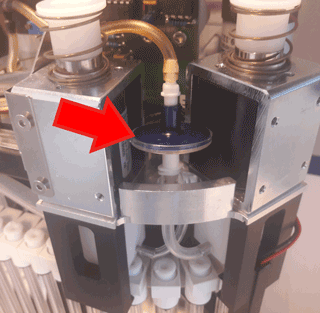
Replace the top cover:
- Put the cover carefully over the ESR unit.
- Fasten the two rear screws of the top cover. (If present/if needed).
See Also |
 Mechatronics home
Mechatronics home
 Send Feedback
Send Feedback

 Print
Print
|
Page last reviewed: 02/07/2019 16:02:50 (Version: MRN--EN) ©2019 RR Mechatronics |