 FAQ&KB home
FAQ&KB home
 Search
Search
 Mechatronics home
Mechatronics home
 Send Feedback
Send Feedback

 Print
Print
Limit Error Codes and settings (KB)
For Starrsed RS, Interrliner, Starrsed TL (see for Starrsed ST):
Limit Error Codes are generated if one or more errors occur and are set as not reported in the software. See Limit error settings.
Limit errors are normally triggered when they are outside the bandwidth. L_error alarms will be triggered if any of the parameters are out of range or bandwidth.
The following options can be selected as limit error with the ON/OFF sending data with the associated bandwidth.
- The ESR Time (60 or 30 minute mode), default setting +2 min.
When the ESR time is more than 62 minutes the limit error is triggered in this case of 2 minutes (62).
- Dilution, default setting 90-110% (setting from Diluter settings)
When the dilution rate is not in the adjusted range the limit error is triggered.
- Column height, default setting +20mm
When the column height is <180 mm or >220 mm the limit error is triggered
- Bubbles on top
Normally there are no bubbles in the sample, but if there are bubbles in a sample the following rules are applied for the detection on bubbles on top of an ESR.Small bubbles what is detected by the measure head which are below 5 mm will not be reported as Bubbles on top (Warning).
Larger bubbles, detected by the measure head >5 mm and <25mm will be reported as Bubbles on top (Warning).
When the bubbles are >25 mm, this will be reported as Too many borders found (Error).
- Hazy aspect (default <10mm reported, >10mm not reported)
Three options are available, <10, >10 and >25mm.
- Temperature, default setting 18-25°C (setting range 15-35°C)
When the temperature is lower the 18°Co and higher then 25°Co the limit error is triggered.
Normally when a limit error occur, a re-run of the sample is required.
If one of the limit errors are triggered, this will be reported as error code 7. Which limit error is triggered can be found in different ways:
- Time, can be found in the L_err message
- Dilution errors, can be found in the patient history (EDTA value too low or high)
- Column height, can be found in the L_err message
- Bubbles on top, can be found when the bubbles are >25mm, with Too many borders found, when bubbles >5mm and <25mm are detected it can be seen in patient result, the Warning message is overwritten with the L_Err message if this specific limit error is set to "Not send"
- Hazy aspect, can be found in the sample history as "Aspect"
- Temperature, can be found in the sample history
In most protocols the L_err is only reported as "7" as Error code message and to find the cause of the error only the sample history on the instrument itself can explain the error.
If it is certain that the LIMS has been programmed to handle all these exceptions correctly, these options may be set to YES.
In all other situations, the options should be set to NO to avoid that results associated with exceeded limits are transmitted to LIMS and/or printed.
Results with errors are normally not send to the LIMS, only an error message is given. If it is certain that the LIMS has been programmed to handle all these exceptions correctly, these options may be set to YES.
In all other situations, the options should be set to NO to avoid that results associated with exceeded limits are transmitted to LIMS and/or printed.
- Send results when time exceeded
- set to YES: always transmit results with time errors to the output.
- set to NO: transmit no results to the output when the ESR time is outside the selected range.
- Send results with dilution errors
- set to YES: always transmit results with dilution errors to the output.
- set to NO: transmit no results to the output when the dilution rate is outside the selected range (set with Diluter settings).
- Send results with column height errors
- set to YES: always transmit results with column height errors to the output.
- set to NO: transmit no results to the output when the column height is outside the selected range ("-20"=column height 180mm, "-30=column height 170mm) .
- Send results with bubbles on top warning
- set to YES: always transmit results with bubbles on top warning to the output.
- set to NO: transmit no results to the output when there is generated a warning for bubbles on top.
- Send results with hazy aspect
- set to YES: always transmit results with hazy aspect to the output as specified in the settings.
- set to NO: three options are possible, Hazy >10, Hazy <25 and Hazy >25, transmit results to the output as specified.
- Send results with temperature exceeded
- set to YES: always transmit results with temperature errors to the output.
- set to NO: the settings can be set/changed between a minimum of 15 and maximum of 34 °C.
When an option is set to YES and this limit error occurs, results will be printed/send to the LIMS.
Limit error YES: means that all results are send to the LIMS.
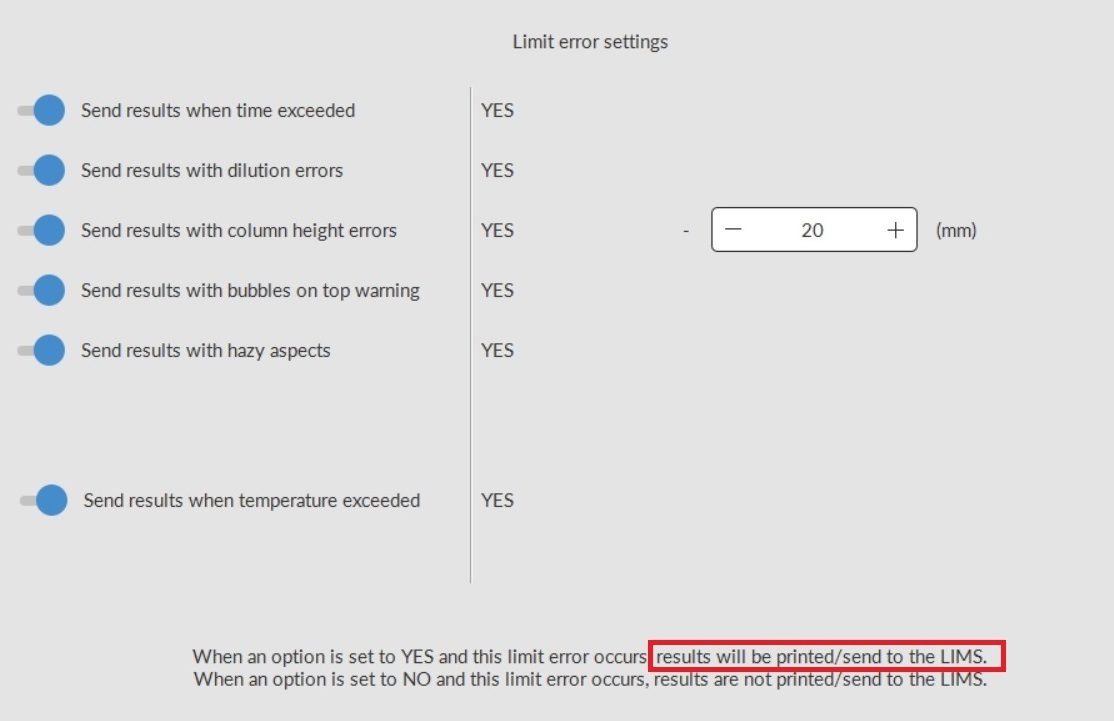
Limit error NO: means that results with a limit error are not send to the LIMS. Patient data is send with ESR Error message 1,2,3 or 7. Only with the Mechatronics protocol it is visible in the LIMS (in the Limit error message field as L_err_xxx) why no result is given
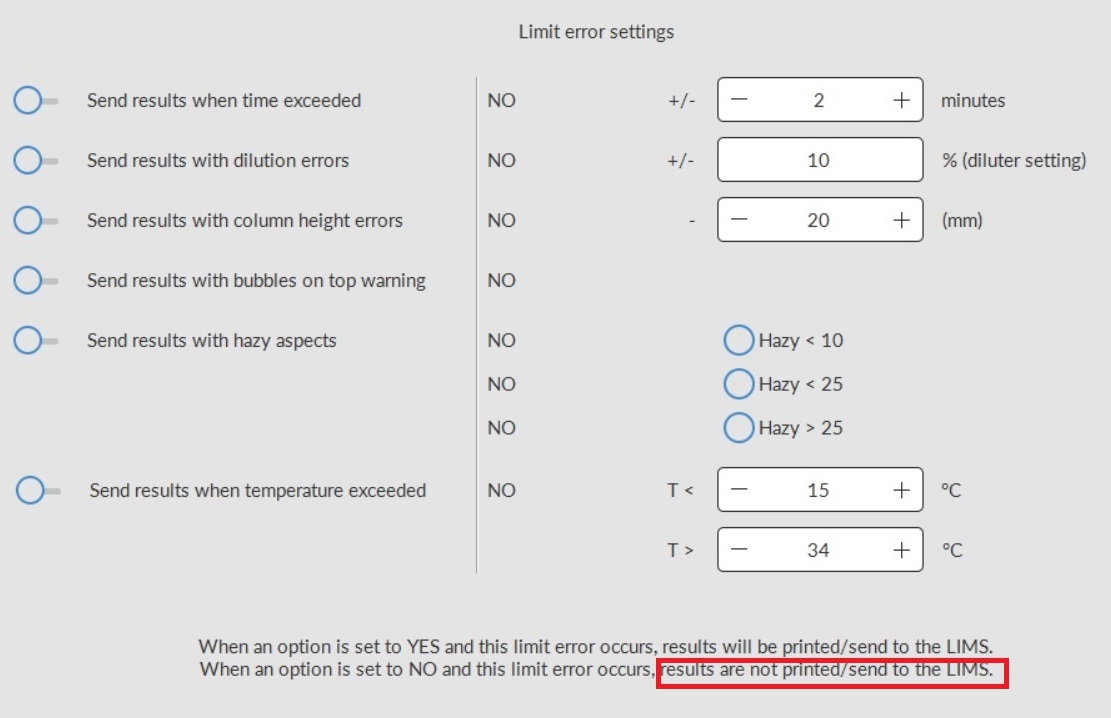
It is possible to customize the Limit error settings to be able to send results with selected errors e.g. only results with "Bubbles on top warning" and result with Hazy aspect <10:
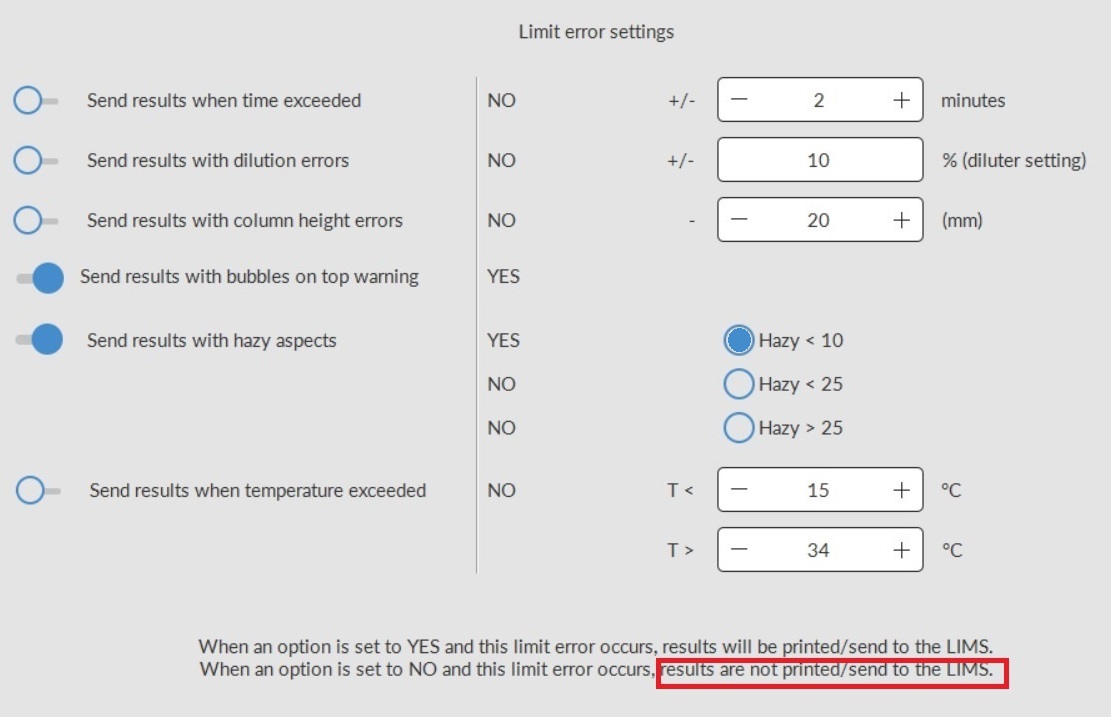
See Also |
 Mechatronics home
Mechatronics home
 Send Feedback
Send Feedback

 Print
Print
|
Page last reviewed: 24/04/2019 08:35:41 ©2019 RR Mechatronics |