 Manual home
Manual home
 Send Feedback
Send Feedback

 Print
Print
End of day wash and powering off
A pop-up screen with <End of day wash> message appears when the program is shut down.
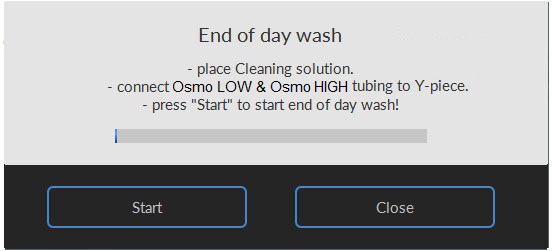
To perform an End of day wash:
End-of-day wash procedure:
Step1: X-Clean
- Remove both tubes on the reagent bottles.
- Mount the reagent tubes to the cleaning tube LORC070905 from the cleaning solution bottle.
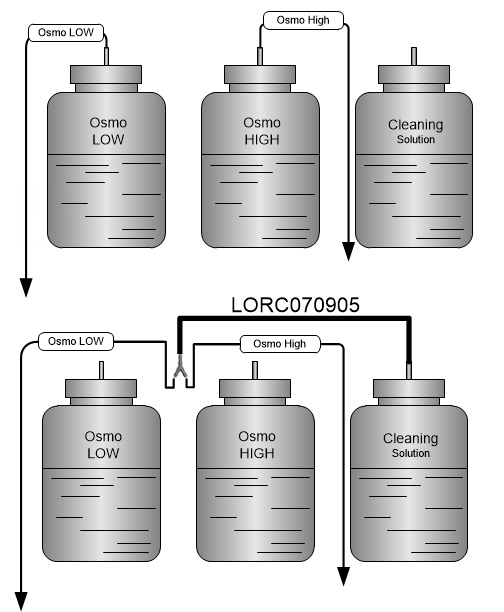
- Place a tube with cleaning solution at
at the Osmoscan sample position.
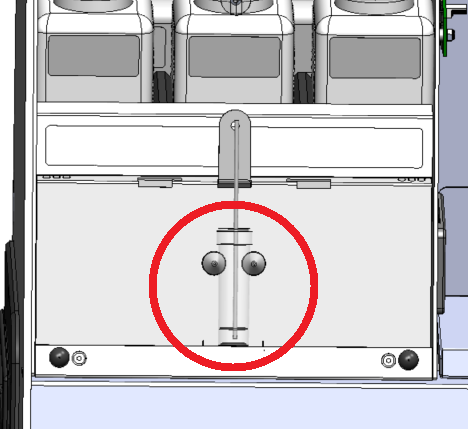
- Close the Lorrca program window.
- Press Start and press OK when asked at the end
Note: The following steps are applicable for users using software version up to 6.02. Users with software version 6.03 can follow the software instructions.
Step 2 DI water
- Restart the Lorrca program on the computer
- If applicable: skip the Sensor calibration procedure
- Place a tube with DI water at the Osmoscan sample position.
- Remove the tube from the cleaning solution and place it on the DI water bottle
- Close the Lorrca program window.
- Press Start and press OK when asked at the end
- The tubing and the bob and cup have now been rinsed with DI water so that no crystals of remaining dried detergent can block any tubing
Step 3 run dry
- Restart the Lorrca program on the computer
- If applicable: skip the Sensor calibration procedure
- Remove the tube from the DI water bottle
- Close the Lorrca program window. Press "Start"
The water in the tubing and the bob and cup has largely been removed - Remove the cleaning tube from the reagent tubes after finishing of the End-of-day wash
- Place the water connection tube back on the DI water bottle
- Remove the reagent-bottles and store them at cool conditions.
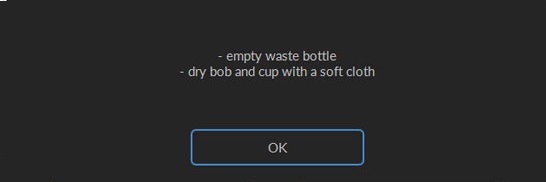
- Empty waste bottle.
- Clean and dry bob and cup, drip plate and sample unit plate. Press OK
- Exit software.
- Switch OFF the Lorrca.
- Switch OFF the PC and printer.
See Also |
 Mechatronics home
Mechatronics home
 Send Feedback
Send Feedback

 Print
Print
|
Page last reviewed: 25/03/2021 15:09:09 (Version: 5.08 (24-04-2023) MRN-231-EN) ©2022 RR Mechatronics |