 Manual home
Manual home
 Send Feedback
Send Feedback

 Print
Print
Rack unit setting
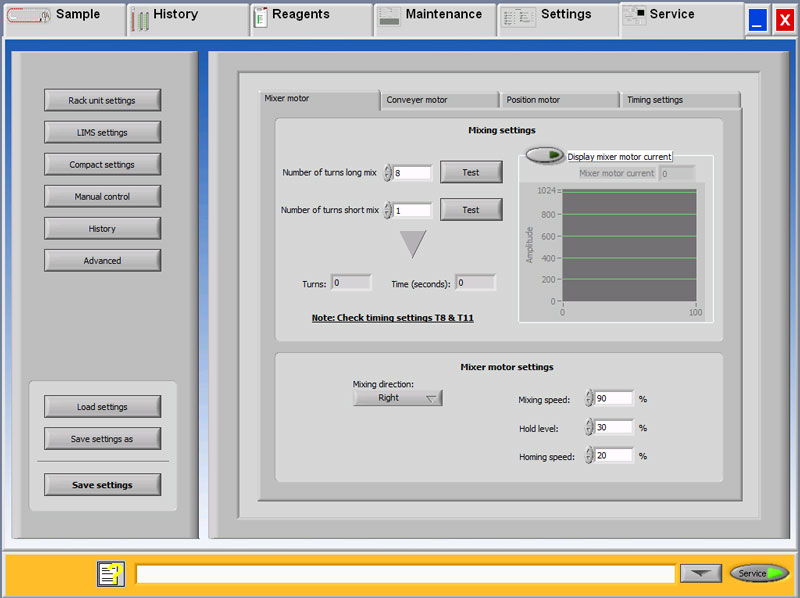
This screen gives access to:
- Mixer motor settings.
- Conveyer motor settings.
- Position motor.
- Timing settings.
In This Section |
See Also |
 Mechatronics home
Mechatronics home
 Send Feedback
Send Feedback

 Print
Print
|
Page last reviewed: 29/06/2017 11:12:29 (Version: MRN--EN) ©2019 RR Mechatronics |