 Manual home
Manual home
 Send Feedback
Send Feedback

 Print
Print
Mixer motor
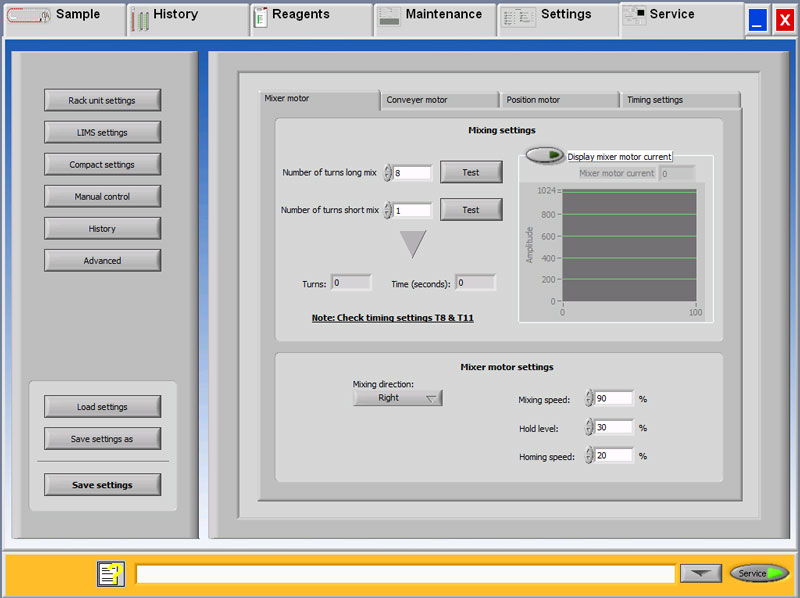
The following settings need to be set;
Mixing settings;
- Number of turns for long mix.
- This is the first mix of a new sample rack. The minimum mix value is set default for 8 mixing.
- Number of turns short mix.
- After the Mixing interval time a second mix is started, the number of the second mix is set default for 1 mix.
Check both mixing settings with the Test button. Observe the numbers in the numerical field.
Mixing motor settings;
- Mixing direction:
- Default setting is left.
- Mixing speed: default setting 90%
- Hold level: default setting 30%
- Homing speed: default 20%
After setting use Save settings to save the new settings. If Save settings is not pressed the old settings will be used
In This Section |
See Also |
 Mechatronics home
Mechatronics home
 Send Feedback
Send Feedback

 Print
Print
|
Page last reviewed: 29/06/2017 10:55:02 (Version: MRN--EN) ©2019 RR Mechatronics |