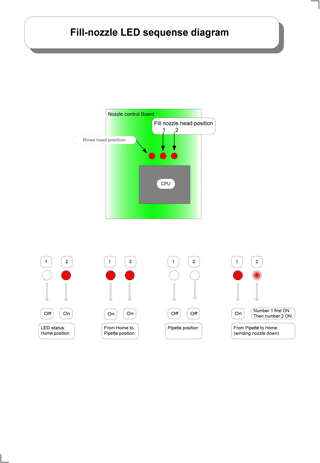Manual home
Manual home
 Send Feedback
Send Feedback

 Print
Print
Nozzle unit adjustment Version 1 (ESRI039205)
Quick check on the LED status of the four stages;
This adjustment is critical and must be performed as described. Use drawing ESRI039205 Fill Nozzle motor assembly
Misalignment is when fill-nozzle engaged to pipette and the LED 2 comes ON before LED 1 in situation D, this means the sensors must be readjusted.
|
Detailed Fill nozzle led sequence |
When the sensor cannot be adjusted correctly see Help to make the correct sensor adjustment.
For adjusting the fill nozzle use the Block diagrams over adjusting the fill nozzle
Click here If the correct setting cannot be reached
See Also |
 Mechatronics home
Mechatronics home
 Send Feedback
Send Feedback

 Print
Print
|
Page last reviewed: 13/01/2015 09:59:58 (Version: MRN--EN) ©2019 RR Mechatronics |