 Manual home
Manual home
 Send Feedback
Send Feedback

 Print
Print
Menu selection (ESR unit)
Carousel:
In Settings - Carousel, the carousel can be set and manually operated:
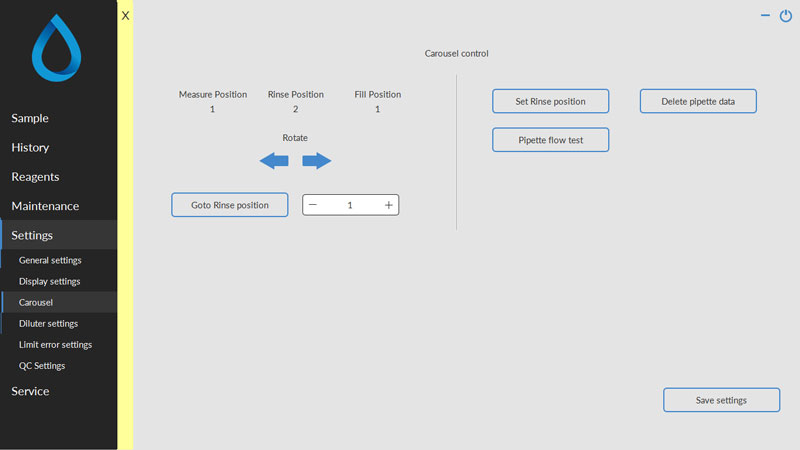
Fill & Rinse nozzle:
Go to Service -> Manual control -> Needle & Nozzle menu the [Password] (Password XXXXXX) is required.
In section Nozzle control the buttons Up and Down activates the Fill and Rinse nozzle.
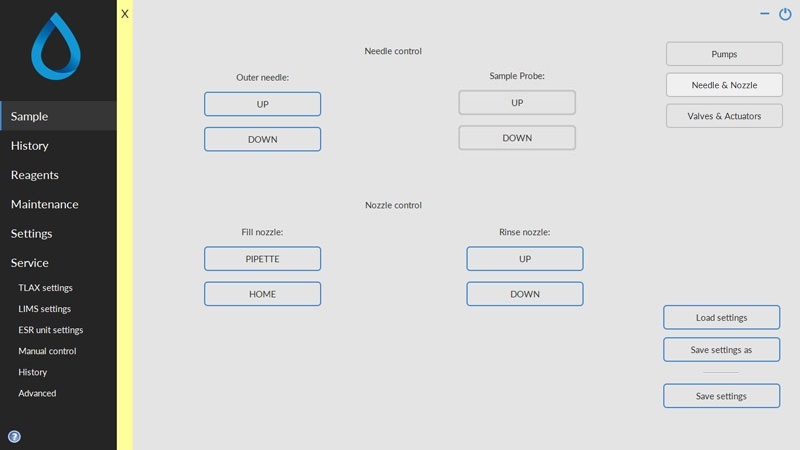
Flow sensor:
Menu structure that can be used for testing the flow sensor board
Tab Settings Þ Carousel
- [ Go to Rinse position ]
- [ Change Rinse position ]
- [ Learn carousel position ]
- [ Pipette flow test ]
- Rotate forwards [Þ] or backwards [Ü]
Tab Manual control ÞPumps (see screen Manual control (Manual control, Manual control))
- [ Vacuum pump on/off ]
- [ All pumps off ]
Tab Maintenance (see screen Check sensors in service mode)
Check sensors Þ [ Check flow sensor ]
 Mechatronics home
Mechatronics home
 Send Feedback
Send Feedback

 Print
Print
|
Page last reviewed: 20/03/2018 12:12:04 (Version: MRN--EN) ©2019 RR Mechatronics |