 Manual home
Manual home
 Send Feedback
Send Feedback

 Print
Print
Communication problems
The communication ports can be re-installed in case of communication problems.
For Osmoscan only at Lorrca Connection:
The option "Oxygenscan" has to be disabled in "Setting screen"
- Connect the Lorrca instrument
- Set comport for the instrument at Lorrca Connections, the comport number is given by Windows.
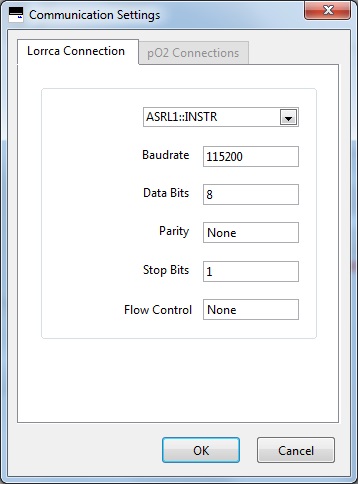
For Oxygen scan:
The option "Oxygenscan" has to be disabled in "Setting screen" at first
- Connect the Lorrca instrument
- Set comport for the instrument at Lorrca Connections, the number is given by Windows.
- Enable the option "Oxygenscan" in "Setting screen"
- Connect the Oxygenscan module
- Set comport for the Oxygenscan at pO2 Connections ,the number is given by Windows.
ÿØÿà
Also Windows settings concerning USB-ports can be set not correctly, check USB Settings, especially when using the USB-hub.
At Windows power management:
USB selective suspend setting: both disabled
At Device manager:
USB Controllers: UNCHECK: Allow the computer to turn off this device to save power
See also |
 Mechatronics home
Mechatronics home
 Send Feedback
Send Feedback

 Print
Print
|
Page last reviewed: 24/08/2021 09:04:54 (Version: 5.08 (24-04-2023) MRN-231-EN) ©2022 RR Mechatronics |