 Manual home
Manual home
 Send Feedback
Send Feedback

 Print
Print
Start new measurement
After the print option, the screen empty cup appears
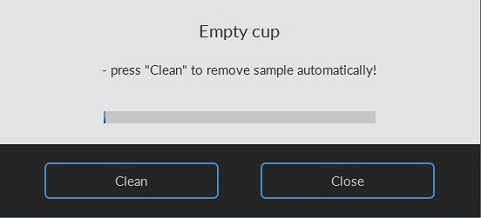
- Press <Clean>
- Open the hood.
- Dry the cup and bob with a tissue and for instruments equipped with a bracket with a Luer connection, also blow the bob and cup dry the insertion tube with a 60 ml Syringe.
- Press <F1> or click on New...F1 to perform another measurement.
or
Press <main menu> to perform other tests (perform in that case also an “End of day wash”).
or
Exit the software and perform an “End of day wash”.
See Also |
 Mechatronics home
Mechatronics home
 Send Feedback
Send Feedback

 Print
Print
|
Page last reviewed: 25/03/2021 14:46:30 (Version: 5.08 (24-04-2023) MRN-231-EN) ©2022 RR Mechatronics |