 Manual home
Manual home
 Send Feedback
Send Feedback

 Print
Print
Prime / Clean
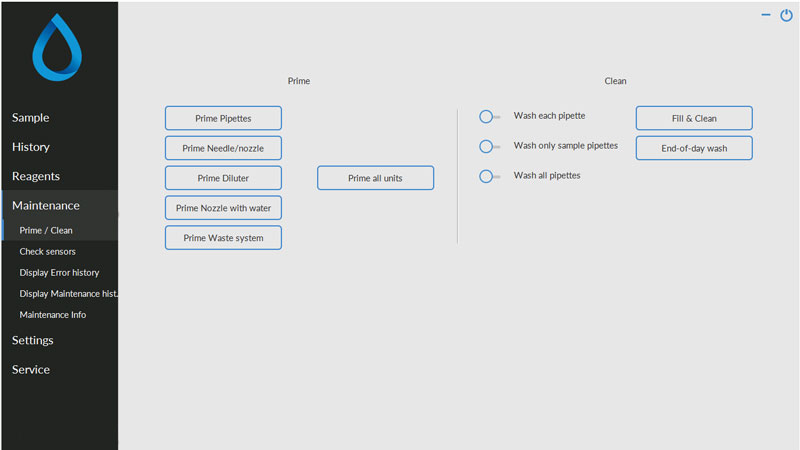
All maintenance functions for the fluid system are grouped under button Prime / Clean.
After each reagent change, the fluid system must be primed to fill the relevant tubes with reagent and remove air. This is also part of the daily start-up. Use the applicable button to perform the automatic priming cycle for this reagent:
Prime:
- Prime Pipettes:
After each measurement, the pipettes are washed and dried automatically. - Prime Needle/nozzle:
After each aspiration, the outer needle, sample probe and fill nozzle are washed. - Prime Diluter:
The Diluter prime cycle is 5 strokes of the syringe. - Prime Nozzle with water:
After each aspiration, the fill nozzle is flushed with de-ionized water. - Prime Waste system:
During a pipette rinse cycle, a small amount of disinfectant is flushed around the bottom of the pipette and into the waste system.
When the Interrliner has been idle for more than eight hours, there might be some backflow of reagents due to gravity. Prime all tubing before sampling by using the function:
- Prime all units
All priming functions are sequentially performed one time.
Clean:
- Wash each pipette:
When the pipette belt turns one position, the pipette at the rinse position will be rinsed and dried, regardless if it was filled or not. - Wash all pipettes:
Before executing this function, check carefully if there are samples in the pipette belt that need to be measured.
Any remaining samples will be washed away and will NOT be measured!
All pipettes on the pipette belt are washed and dried once.
A warning is shown on the display: <Pipette data will be lost!>. - Wash only sample pipettes:
Before executing this function, check carefully if there are samples in the pipette belt that need to be measured. Any remaining samples will be washed away and will NOT be measured!
All pipettes which are currently holding samples are washed and dried once.
A warning is shown on the display: <Pipette data will be lost!>. - Fill & Clean:
This button starts the Fill & Clean procedure. During prolonged use of the instrument, proteins are building up in the Westergren pipettes which need to be removed using a strong cleaning agent. This function fills all pipettes with a cleaning agent and removes the cleaning agent after a specified time. - End-of-day wash:
All pipettes will be washed once and needle, fill-nozzle and rinse-nozzle (wash station) are primed.
In This Section |
See Also |
 Mechatronics home
Mechatronics home
 Send Feedback
Send Feedback

 Print
Print
|
Page last reviewed: 20/06/2017 09:33:22 (Version: 2.01 (04-05-2022) MRN-124_2-EN) ©2022 RR Mechatronics |