 Manual home
Manual home
 Send Feedback
Send Feedback

 Print
Print
End-of-day-wash options
End-of-day wash procedure:
All pipettes will be washed once, needle, fill-nozzle and rinse-nozzle (wash station) are primed
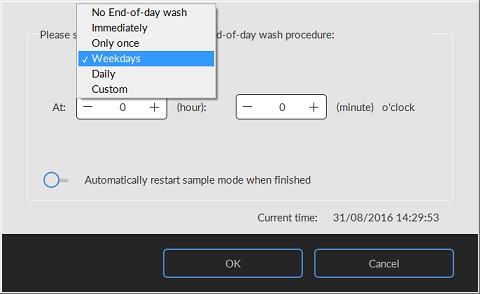
The following settings can be selected for the function:
- No End-of-day wash: The function is not active.
- Immediately: The function runs immediately after pressing the button OK.
- Only once: The function runs only once at the selected time.
- Weekdays: The function runs only on defined working days (default: monday till friday) at the selected time. Other days can be set with "Custom"
- Daily: The function runs on a daily base at the selected time.
- Custom: To define customised working days (sunday till saturday)
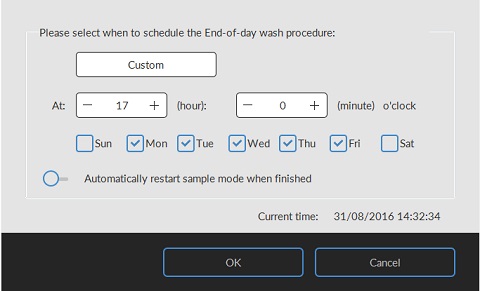
Activate option "Automatically restart sample mode when finished" if needed.
See Also |
 Mechatronics home
Mechatronics home
 Send Feedback
Send Feedback

 Print
Print
|
Page last reviewed: 16/08/2017 12:12:58 (Version: 2.01 (04-05-2022) MRN-124_2-EN) ©2022 RR Mechatronics |