 Manual home
Manual home
 Send Feedback
Send Feedback

 Print
Print
Lorrca to laptop connections
The Lorrca PC has USB-ports and was for the Oxygenscan option originally delivered with an USB-hub connection device. New instruments (november 2020 and up) are equipped with an USB/serial converter.
Osmoscan: The camera must be connected on right side on the laptop. If the USB/serial converter (A0021247) is available, every USB-port can be used.
Oxygenscan: If the USB hub is used:The camera should always be connected in the USB-port on the right side. Other USB-devices can be connected on the USB-hub and USB-ports.
Osmoscan:
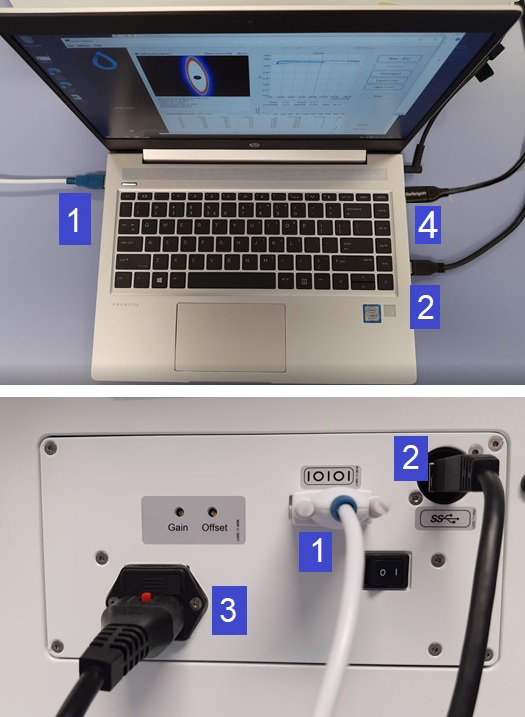
1 |
A0021247 |
USB/Serial converter |
USB type-A Male on the left side of the laptop |
|
|
|
b. RS232 Male in the Lorrca |
2 |
QEPC060268 |
2M SS USB 3.0 A-to-B-Cable-M/M |
a. USB 3.0 type-A Male on the right side of the laptop |
|
|
|
b. USB 3.0 type-B Male in the Lorrca |
3 |
QEDK100001 |
Euro power cable straight |
IEC C-13 in the Lorrca |
4 |
A0021245 |
USB C to USB-B 2M |
(optional) Printer connection |
Oxygenscan:
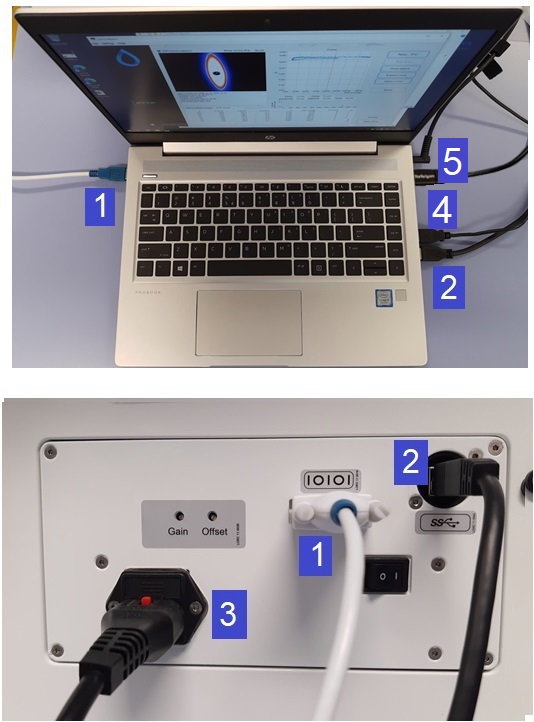
1 |
A0021247 |
USB/Serial converter |
USB type-A Male on the left side of the laptop |
|
|
|
b. RS232 Male in the Lorrca |
2 |
QEPC060268 |
2M SS USB 3.0 A-to-B-Cable-M/M |
a. USB 3.0 type-A Male on the right side of the laptop |
|
|
|
b. USB 3.0 type-B Male in the Lorrca |
3 |
QEDK100001 |
Euro power cable straight |
IEC C-13 in the Lorrca |
4 |
QEPC060264 |
USB 2.0 cable Type A male – Micro B male |
USB type-A Male on the right side of the laptop |
5 |
A0021245 |
USB C to USB-B 2M |
(optional) Printer connection |
See Also |
 Mechatronics home
Mechatronics home
 Send Feedback
Send Feedback

 Print
Print
|
Page last reviewed: 21/12/2020 15:06:21 (Version: 5.08 (24-04-2023) MRN-231-EN) ©2022 RR Mechatronics |