 Mechatronics home
Mechatronics home
 Send Feedback
Send Feedback

 Print
Print
Start new measurement
After a measurement has completed and the report is printed (yes/no)
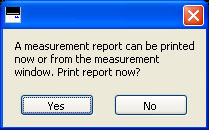
- Press the <Yes> for printed report.
- Press the <No> if no report is required.
Screen Rinse gradient system appears:
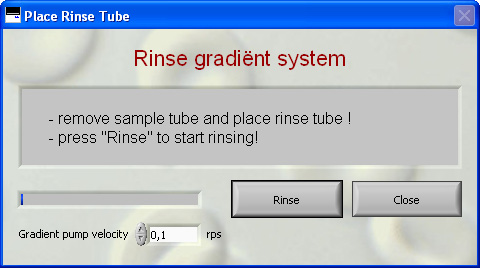
- Open the hood.
- Remove empty sample tube.
- Place tube with demi-water (+/- 2,5 ml).
- Press <Rinse>. to remove sample and rinse the system. Sample is lost and no longer available.
Screen Empty cup appears.
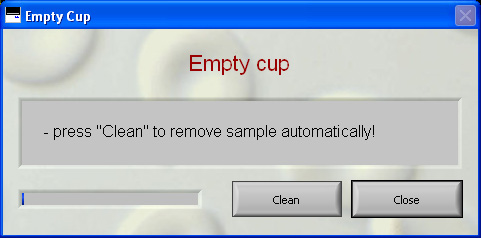
Press <Clean> - Remove empty (rinse) tube.
- Press OK and the Osmoscan screen appears.
- Press <F1> or click on New...F1 to perform another Osmoscan.
or
Press <main menu> to perform other tests (perform in that case also an “End of day wash”).
or
Exit the software and perform an “End of day wash”.
See Also |
 Mechatronics home
Mechatronics home
 Send Feedback
Send Feedback

 Print
Print
|
Page last reviewed: 30/08/2013 12:16:43 (Version: 5.00 MRN-231-EN) ©2010 Mechatronics BV. |