 Mechatronics home
Mechatronics home
 Send Feedback
Send Feedback

 Print
Print
Adjust video camera Osmoscan screen
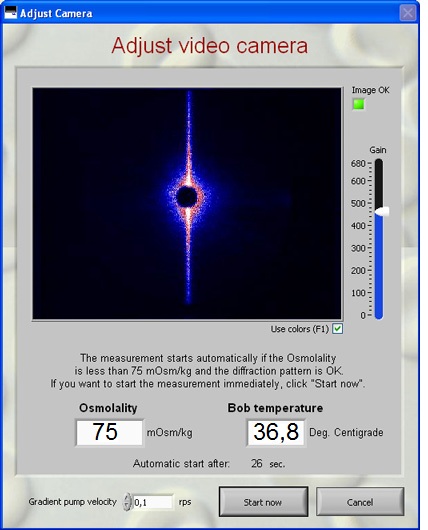
It displays a coloured version of the diffraction pattern:
- Adjust the camera gain (bar on the right side) until the diffraction pattern image fills the entire viewing field (green light upper right of screen).
In case the "auto start" is enabled the measurement starts automatically when the osmolality has reached a value less than 75 mOsm/kg and the image is OK. - Press <Start now>.
The measurement starts and the curve starts to appear.
See Also |
 Mechatronics home
Mechatronics home
 Send Feedback
Send Feedback

 Print
Print
|
Page last reviewed: 03/05/2010 10:19:47 (Version: 5.00 MRN-231-EN) ©2010 Mechatronics BV. |