 Manual home
Manual home
 Send Feedback
Send Feedback

 Print
Print
History sample analyse option day
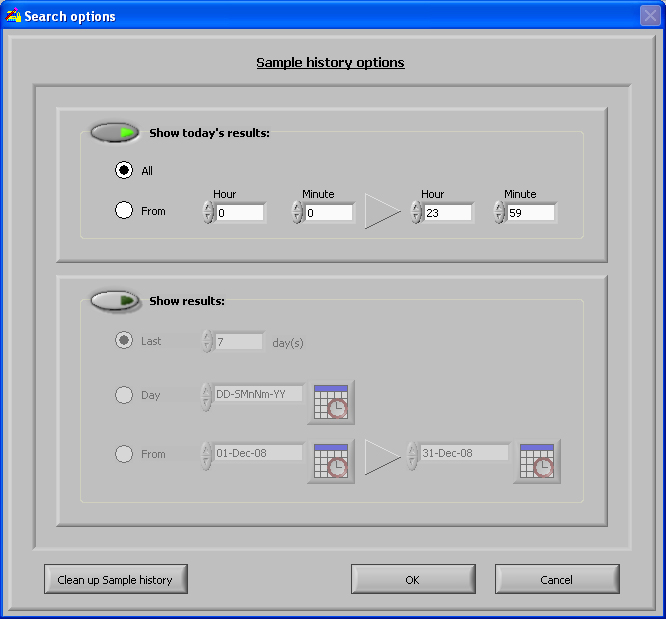
Make a selection for all of today's results or only today's results between start time and end time.
See Also |
 Mechatronics home
Mechatronics home
 Send Feedback
Send Feedback

 Print
Print
|
Page last reviewed: 16/06/2017 13:50:27 (Version: MRN--EN) ©2019 RR Mechatronics |