 Manual home
Manual home
 Send Feedback
Send Feedback

 Print
Print
Sampling not allowed now
If no chip card is inserted in the card reader and the sample mode is started by pressing 1 Sample mode, the following screen is shown:
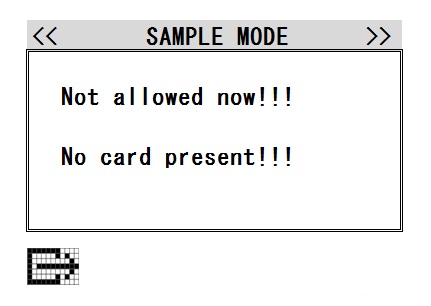
- Press [ ESC ] to return to the main menu.
- Insert Q chip card or A to E chip card.
- Press 1 Sample mode.
See Also |
 Mechatronics home
Mechatronics home
 Send Feedback
Send Feedback

 Print
Print
|
Page last reviewed: 09/01/2015 08:33:02 (Version: 1.15 (06-07-2022) MRN-144-EN) ©2022 RR Mechatronics |