 Manual home
Manual home
 Send Feedback
Send Feedback

 Print
Print
Rinse gradiënt Osmoscan screen
Screen Rinse gradient system appears:
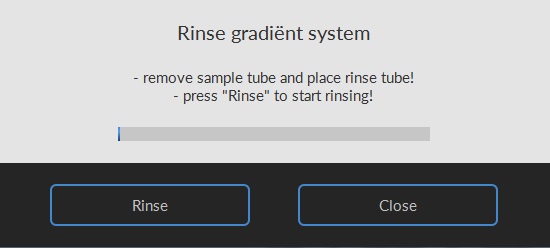
- Open the hood.
- Remove empty sample tube.
- Place tube with demi-water (+/- 2,5 ml).
- Press <Rinse>. to rinse the system.
Screen Empty cup appears.
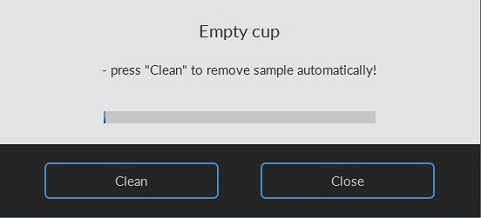
Press <Clean> - Remove the empty (rinse) tube from under the needle.
- Press OK and the Osmoscan screen appears.
- Press <F1> or click on New...F1 to perform another Osmoscan.
it is not necessary to dry the bob and cup between Osmoscan runs.
or
Press <main menu> to perform other tests.
or if no more runs will be made that day, exit the software and perform an “End of day wash”.
Return to Osmoscan screen or Osmoscan result screen.
See Also |
 Mechatronics home
Mechatronics home
 Send Feedback
Send Feedback

 Print
Print
|
Page last reviewed: 25/03/2021 14:57:02 (Version: 5.08 (24-04-2023) MRN-231-EN) ©2022 RR Mechatronics |