 Manual home
Manual home
 Send Feedback
Send Feedback

 Print
Print
Osmoscan result screen
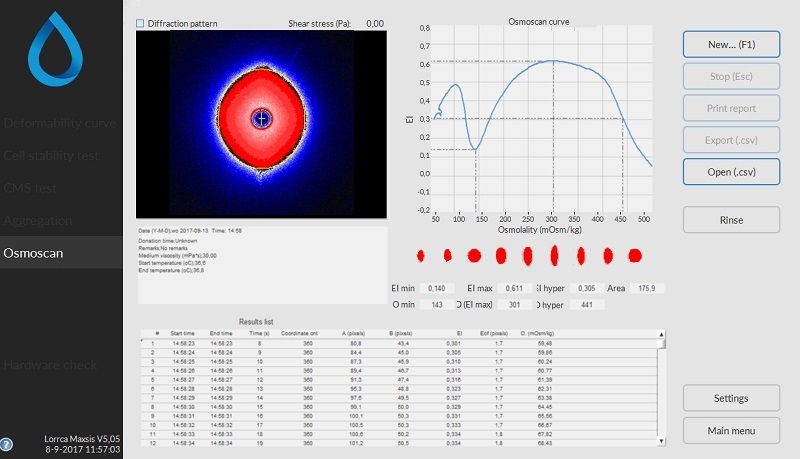
At measurement completion, the results are displayed on the screen.
It is possible to print a measurement report by clicking the <Print report> button.
The latest results are automatically saved as a results file (Default name: Results.CSV). See “Settings/Files” for result file saving options. Return to the main menu by clicking the <Main menu> button.
Always correlate measurement results with the graph before reporting.
Check Osmoscan parameters
In This Section |
See Also |
 Mechatronics home
Mechatronics home
 Send Feedback
Send Feedback

 Print
Print
|
Page last reviewed: 23/03/2021 13:45:59 (Version: 5.08 (24-04-2023) MRN-231-EN) ©2022 RR Mechatronics |