 Manual home
Manual home
 Send Feedback
Send Feedback

 Print
Print
Cell Membrane stability screen
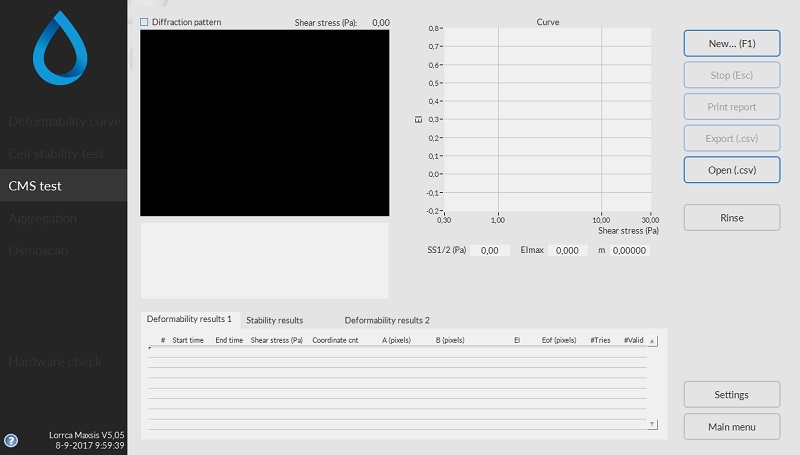
This screen appears when starting a stability test. See Stability test Settings for details on the Settings parameters that influence the measurement.
The cell membrane stability test consists of 3 stages.
A measurement starts after subsequently clicking <New...(F1)>.
On this screen are shown:
- Colored diffraction pattern.
- Curve display screen.
- Indication of cell shape.
- Measurement and sample details.
- Measurement results.
In This Section |
See Also |
 Mechatronics home
Mechatronics home
 Send Feedback
Send Feedback

 Print
Print
|
Page last reviewed: 27/01/2012 12:04:45 (Version: 5.08 (24-04-2023) MRN-231-EN) ©2022 RR Mechatronics |