 Manual home
Manual home
 Send Feedback
Send Feedback

 Print
Print
Hardware pO2
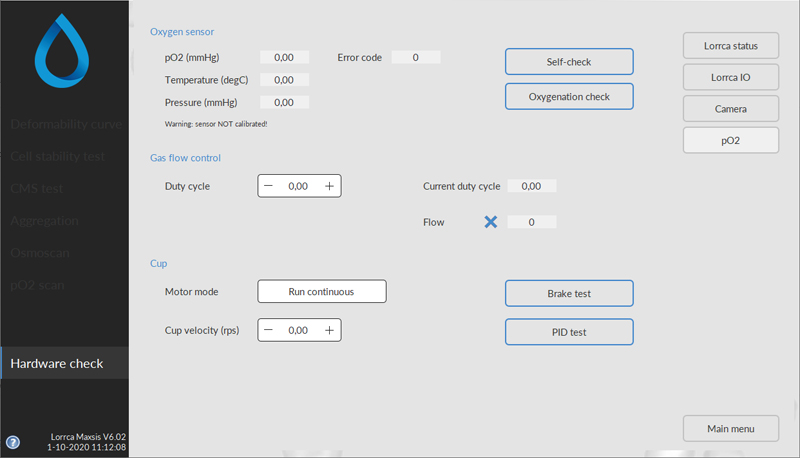
Setting/Function |
Description |
Oxygen sensor |
If the spot is at home position, the oxygen tension (in mmHg), actual temperature and actual pressure is visible. In case of errors it will be indicated, see the list of oxygen errors. |
Self-check |
To start the PO2S sensor self check.
|
Gas flow control |
With Duty cycle it is possible to change the oxygen supply, from 0% to 100% and actual flow is visible at Current duty cycle, The flow indication is not relevant for normal use. |
Cup |
Control to select one of the following motor modes:
|
Cup velocity (rps) |
Sets motor revolution speed, it is possible to send the PO2S sensor to the home position with 1 rps. |
Brake test |
Option is included for development purposes and not relevant for normal use. |
PID test |
Option is included for development purposes and not relevant for normal use. |
See Also |
 Mechatronics home
Mechatronics home
 Send Feedback
Send Feedback

 Print
Print
|
Page last reviewed: 02/02/2021 12:46:24 (Version: 5.08 (24-04-2023) MRN-231-EN) ©2022 RR Mechatronics |