 Manual home
Manual home
 Send Feedback
Send Feedback

 Print
Print
Carousel control
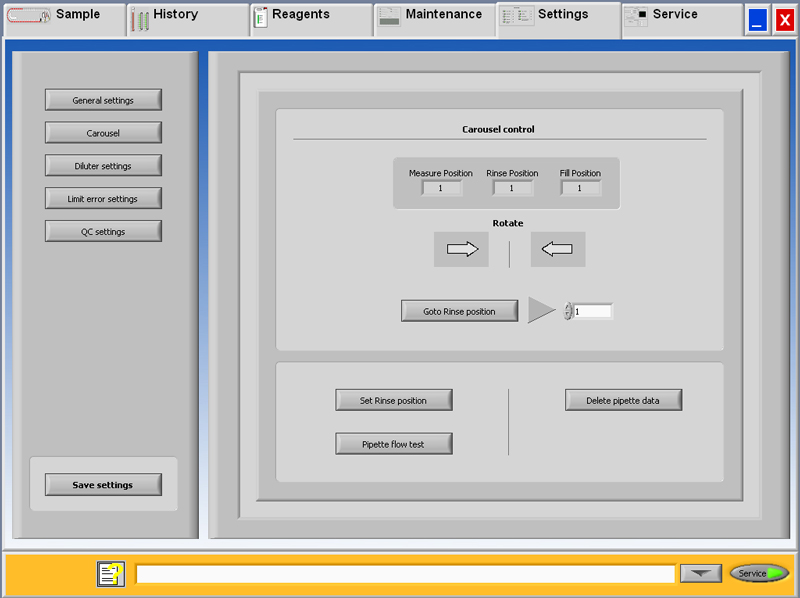
Carousel position
This display presents the position of the carousel for the Measure station position, Rinse station position and the Fill station position.
Forward and backward movement of the carousel
With this function the carousel can be moved one position backwards and forwards.
Warning: Only for trained personnel. When this function is used, the built-in safety functions are not active, be careful.
Go to Rinse position
Enter a pipette number; the carousel will then turn to the stop position, which is always the Rinse station.
Set Rinse position
The ESR analyser unit has a self-encoding pipette position system.
If an intermittent 'position error' is displayed the position must be entered manually.
Pipette flow test
Warning: Pipettes must be empty, before starting this function.
Before the confirmation of the function the warning <Pipette data will be lost! > is displayed.
This is a useful function for checking the pipette position adjustment, vacuum adjustment and filling height adjustment.
Each individual pipette is tested and results are sent to the printer.
Delete pipette data
This function will erase all pipette data. Make sure that there are no samples on the pipette belt.
Language
The selection box for the language is marked with a symbol depicting a globe.
Select the language for the software and the "Instructions For Use" by clicking on the appropriate language name.
Note: To switch to the selected language the first time, close and restart the software.
In This Section |
See Also |
 Mechatronics home
Mechatronics home
 Send Feedback
Send Feedback

 Print
Print
|
Page last reviewed: 29/06/2017 10:48:32 (Version: MRN--EN) ©2019 RR Mechatronics |