 Manual home
Manual home
 Send Feedback
Send Feedback

 Print
Print
Display error history
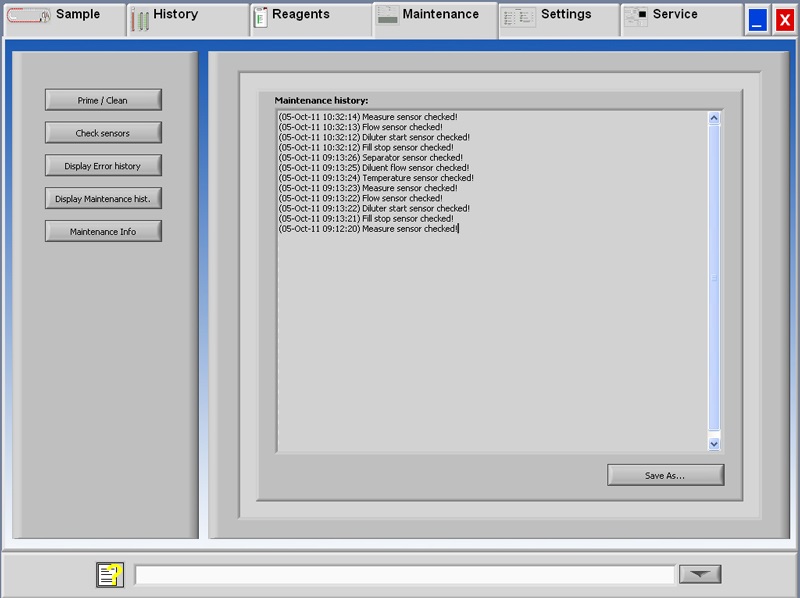
When there is a sensor alarm, an alarm indicator is shown in the tab Maintenance.
All errors that occurred during operation are logged automatically.
This list can be used by field engineers to check check the status of the instrument and locate possible problems.
This log can be saved e.g. to a memory stick by clicking button Save As ...
See Also |
 Mechatronics home
Mechatronics home
 Send Feedback
Send Feedback

 Print
Print
|
Page last reviewed: 16/06/2017 11:21:49 (Version: MRN--EN) ©2019 RR Mechatronics |