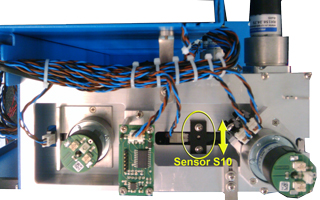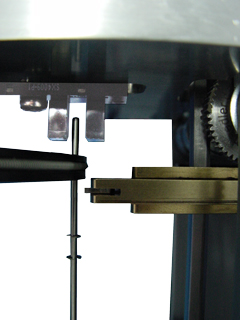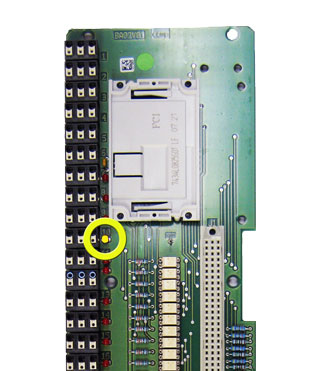Manual home
Manual home
 Send Feedback
Send Feedback

 Print
Print
Regular occurrence of disabled pipettes
Note: This sensor can only be moved in the shown direction on the picture. |
|
|
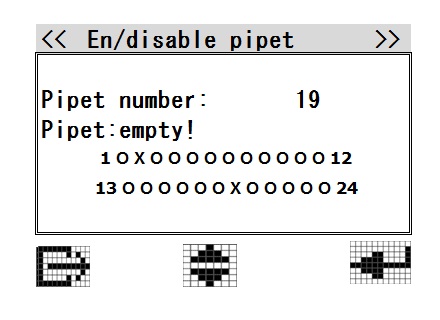
The status of the current pipette is shown at the top.
The lower part shows a representation of all pipettes in the carousel counted from left to right and from top to bottom. Enabled pipettes are marked with a dot (O), disabled pipettes are marked with a cross (X).
The Starrsed checks automatically for leaking pipettes by comparing the column height measured directly after the aspiration with the column height obtained during the final measurement. Leaking pipettes are automatically disabled for future use and must be enabled manually.
Note: In this example, pipettes 2 and 18 are disabled.
Use the [ ARROW DOWN ] or [ ARROW UP ] keys and select the required pipette number, then press the [ ENTER ] key to toggle the setting to the opposite of the current state.
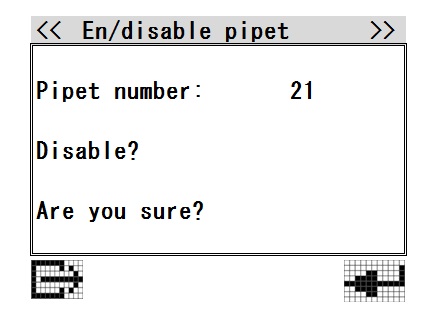
See Also |
 Mechatronics home
Mechatronics home
 Send Feedback
Send Feedback

 Print
Print
|
Page last reviewed: 05/10/2018 14:38:08 (Version: MRN--EN) ©2019 RR Mechatronics |