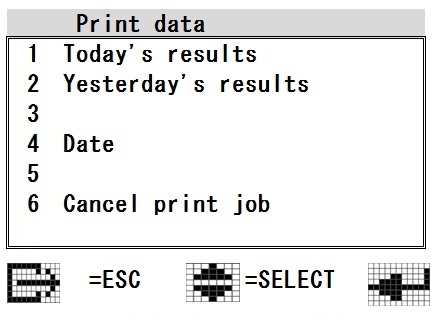Manual home
Manual home
 Send Feedback
Send Feedback

 Print
Print
Menu Print data
|
Press [ ENTER ] to start the function. Use these functions to print all sample results from the selected day on the build-in printer.
Menu Date: Enter the day number and press [ ENTER ]. Then continue in the same way with the month and year. Note: When there is no input during 60 seconds the input option is closed. |
See Also |
 Mechatronics home
Mechatronics home
 Send Feedback
Send Feedback

 Print
Print
|
Page last reviewed: 12/07/2019 07:40:15 (Version: 1.15 (06-07-2022) MRN-144-EN) ©2022 RR Mechatronics |