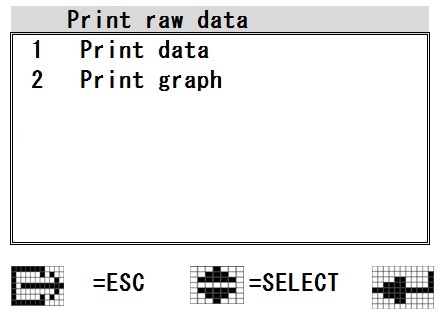Manual home
Manual home
 Send Feedback
Send Feedback

 Print
Print
Menu Print raw data
|
Use these functions to print the raw measurement data of a particular sample. The raw data can be used to analyse a sample in detail in case of unexpected results.
Menu Print data: Put the sample tube into the needle holder and press [ ENTER ] to get the patient ID from the barcode label or enter the ID manually (only numeric input) and then press [ ENTER ].
Menu Print graph: Put the sample tube into the needle holder and press [ ENTER ] to get the patient ID from the barcode label or enter the ID manually (only numeric input) and then press [ ENTER ].
|
See Also |
 Mechatronics home
Mechatronics home
 Send Feedback
Send Feedback

 Print
Print
|
Page last reviewed: 12/07/2019 07:39:59 (Version: 1.15 (06-07-2022) MRN-144-EN) ©2022 RR Mechatronics |