 Mechatronics home
Mechatronics home
 Send Feedback
Send Feedback

 Print
Print
Écran de Maintenance
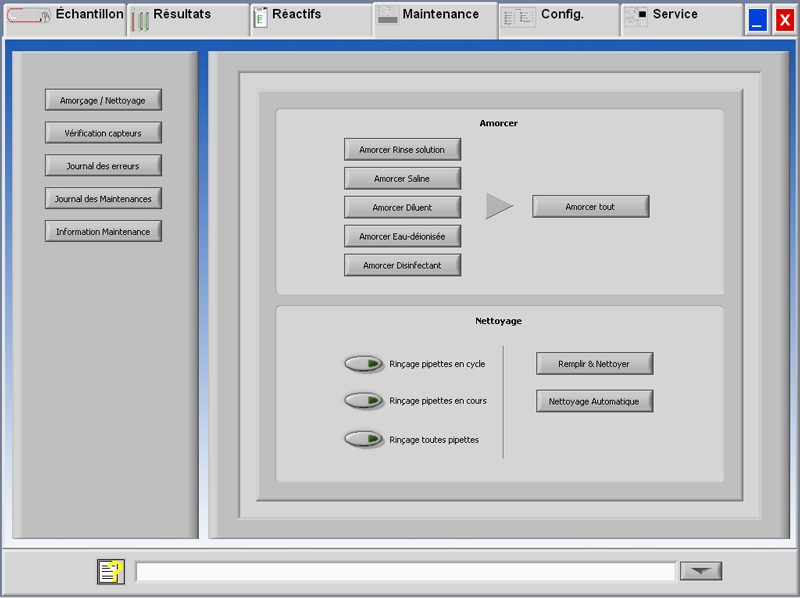
Dès lors qu'une alarme capteur est activée, un indicateur d'alarme apparaît dans l'onglet Maintenance.
Cet écran se compose de 5 sous-écrans :
- Amorçage / Nettoyage
- Vérification capteurs
- Journal des erreurs
- Journal des Maintenances
- Information Maintenance
Dans Cette Section |
Voir également |
 Mechatronics home
Mechatronics home
 Send Feedback
Send Feedback

 Print
Print
|
Page last reviewed: 22/06/2017 09:18:06 (Version: 1.09 MRN-074_1-FR) ©2015 R&R Mechatronics International B.V. |