 Manual home
Manual home
 Send Feedback
Send Feedback

 Print
Print
Explain Rinse cup deformability screen
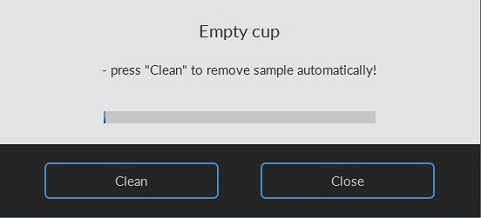
After a measurement has completed, the program sets the fill/empty speed (<Settings> <General options Fill/empty speed (rps)>) and asks the operator to remove the blood sample.
- Press <Clean>.
Sample is removed and system is rinsed. Sample is lost and no longer available.
A new measurement can now be started or return to the main menu by pressing <Main menu> to perform other tests.
Or exit the software and perform an “End of day wash”.
Return to Deformability curve determination screen or Deformability curve result screen.
See Also |
 Mechatronics home
Mechatronics home
 Send Feedback
Send Feedback

 Print
Print
|
Page last reviewed: 11/01/2021 11:44:32 (Version: 5.08 (24-04-2023) MRN-231-EN) ©2022 RR Mechatronics |