 Manual home
Manual home
 Send Feedback
Send Feedback

 Print
Print
Oxygenscan result screen
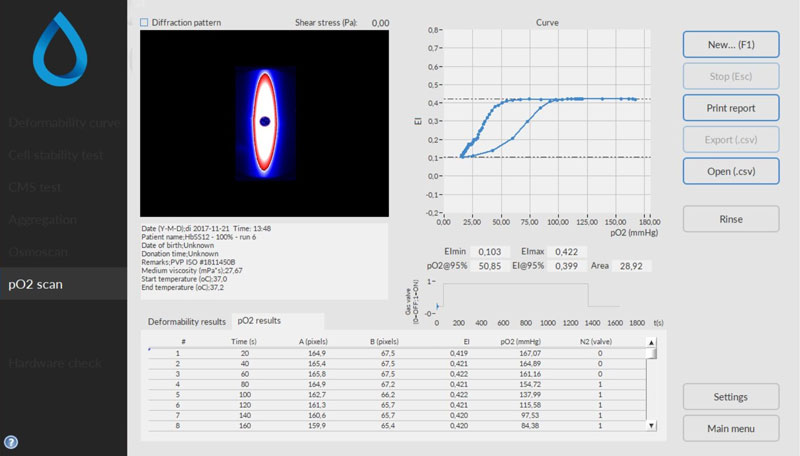
At measurement completion, the results are displayed on the screen.
It is possible to print a measurement report by clicking the <Print report> button.
The latest results are automatically saved in result files (in original format in folder: Results.CSV and in an alternative format in a sub folder named "Data format 2022"). Both formats includes Instrument alias and serial number as defined in Hardware settings). See “Settings/Files” for result file saving options. Return to the main menu by clicking the <Main menu> button.
Check Oxygenscan parameters explanation
In This Section |
See Also |
 Mechatronics home
Mechatronics home
 Send Feedback
Send Feedback

 Print
Print
|
Page last reviewed: 24/01/2023 14:16:35 (Version: 5.08 (24-04-2023) MRN-231-EN) ©2022 RR Mechatronics |