 Manual home
Manual home
 Send Feedback
Send Feedback

 Print
Print
Hardware settings
Select Hardware settings at the top of the Settings-screen:

Screen Instrument settings appears: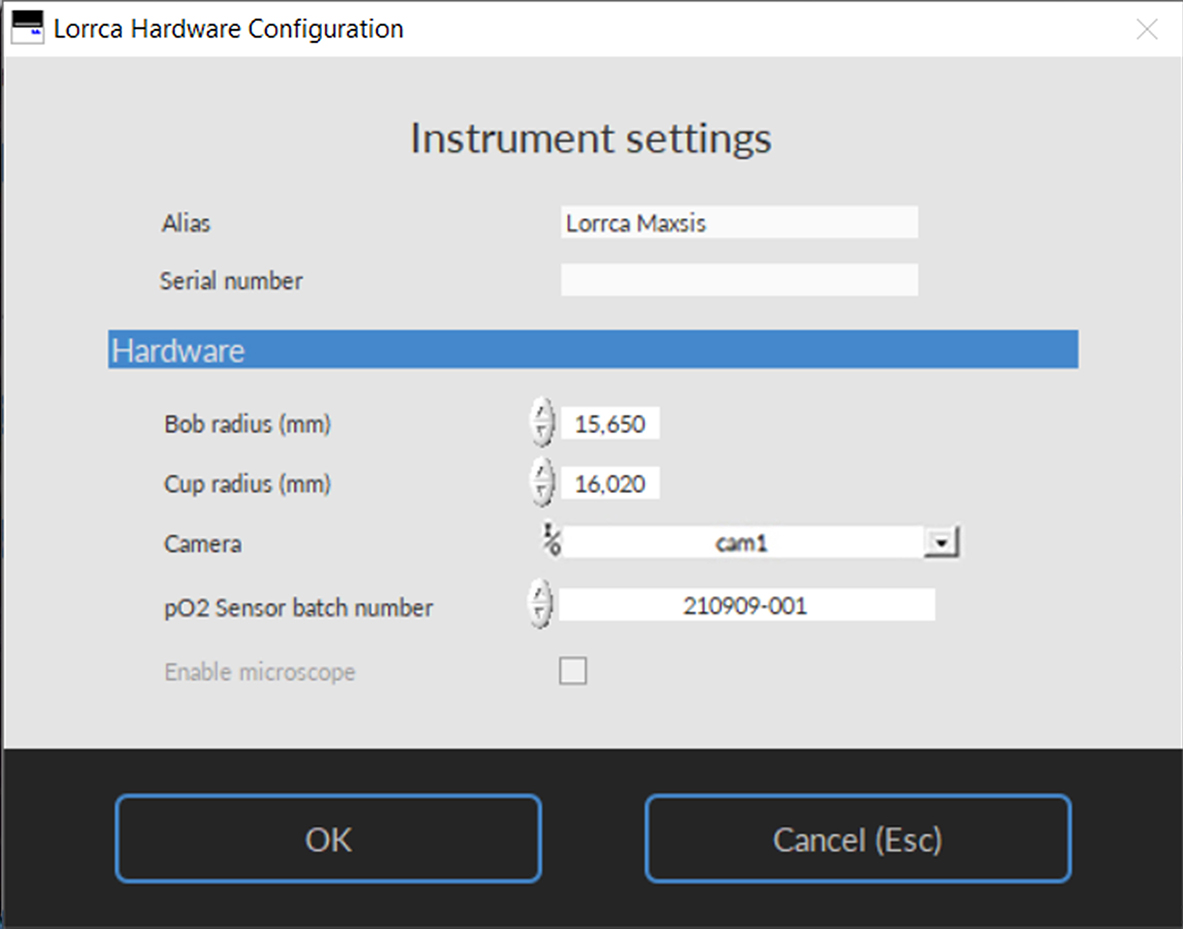
Settings parameter |
Description |
Range/Setting |
|---|---|---|
Alias |
Alias for internal use |
Free text |
Serial number |
Serial number of the instrument |
see Typeplate |
BOB radius (mm) |
Outer radius of the static bob, in millimeters. |
[5, 50] mm |
CUP radius (mm) |
Inner radius of the rotating cup, in millimeters. |
[5, 50] mm |
Camera |
As installed, do not change ! |
cam1 |
pO2 Sensor batch number (used for pO2 option) |
File name for calibration information sensor-spot |
XXXXXX-xxx |
See Also |
 Mechatronics home
Mechatronics home
 Send Feedback
Send Feedback

 Print
Print
|
Page last reviewed: 23/01/2023 08:44:48 (Version: 5.08 (24-04-2023) MRN-231-EN) ©2022 RR Mechatronics |