 Manual home
Manual home
 Send Feedback
Send Feedback

 Print
Print
Reagents installation
Note: since november 2015 a 5 liter bottle (including a specific level sensor) is delivered for storage of Deionized water.
Use only the Mechatronics bulk reagent cubitainers on the Interrliner. For storage of deionized water, a plastic 5l bottle is delivered (including a specific level sensor and adapter).
- Open the swing door and place the containers on the turntable.
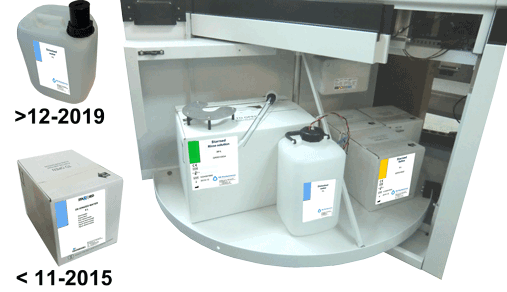
- Remove the cubitainer screw caps and pull the necks of the bottle packs out of the cardboard box.
- Install the level sensors and spacers.
- Add new reagent information in the software.
WARNING:
Wrongly placed pickup tubes causes incorrect results or instrument malfunction.
Make sure to place the appropriate level sensors in the cubitainers by checking the colored labels/colored tubes matching the color codes on the cubitainers.
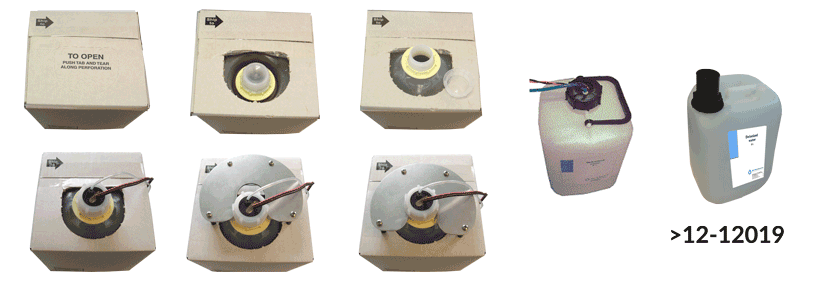
The sensors and the reagents have the following color codes:
Reagent |
Color code |
Starrsed Rinse solution |
Green |
Starrsed Saline |
Yellow |
Starrsed Diluent |
Grey |
Deionized water |
Blue |
Starrsed Disinfectant |
White |
|
Notes |
Use Level sensor ESRI110937 (Blue label) for the bottle with De-ionized water.
After each reagents change, the fluid system must be primed:
- Select Maintenance -> Prime / Clean.
- Perform the applicable prime step to fill the relevant tubes with reagent and remove air.
See Also |
 Mechatronics home
Mechatronics home
 Send Feedback
Send Feedback

 Print
Print
|
Page last reviewed: 23/08/2021 11:34:28 (Version: 2.01 (04-05-2022) MRN-124_2-EN) ©2022 RR Mechatronics |
