 Manual home
Manual home
 Send Feedback
Send Feedback

 Print
Print
Display maintenance history (Service)
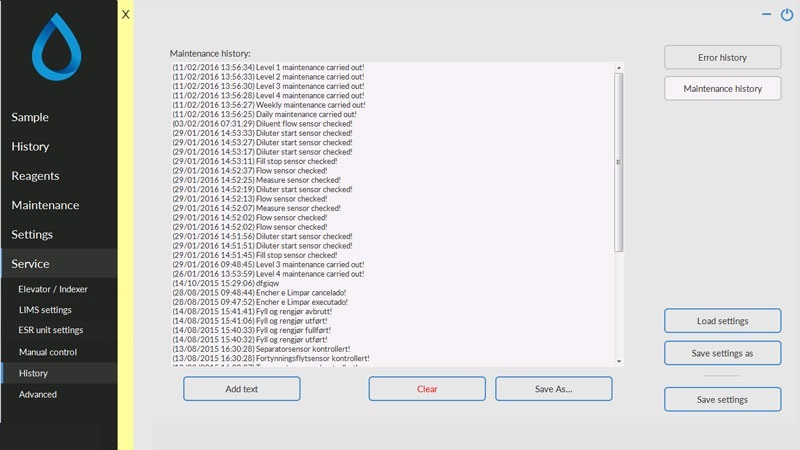
- Load settings is used for reloading the stored software settings.
- Save settings as is used for storing software settings to a file. There are no restrictions for the file name.
- Save settings is used for storing software settings after settings are changed or altered.
This list contains a log of all the maintenance what is done which can be useful for the field engineer to check the problems with the instrument in the past.
The key Clear will delete all errors from the list.
See Also |
 Mechatronics home
Mechatronics home
 Send Feedback
Send Feedback

 Print
Print
|
Page last reviewed: 23/08/2018 14:53:21 (Version: MRN--EN) ©2019 RR Mechatronics |