 Manual home
Manual home
 Send Feedback
Send Feedback

 Print
Print
Maintenance info
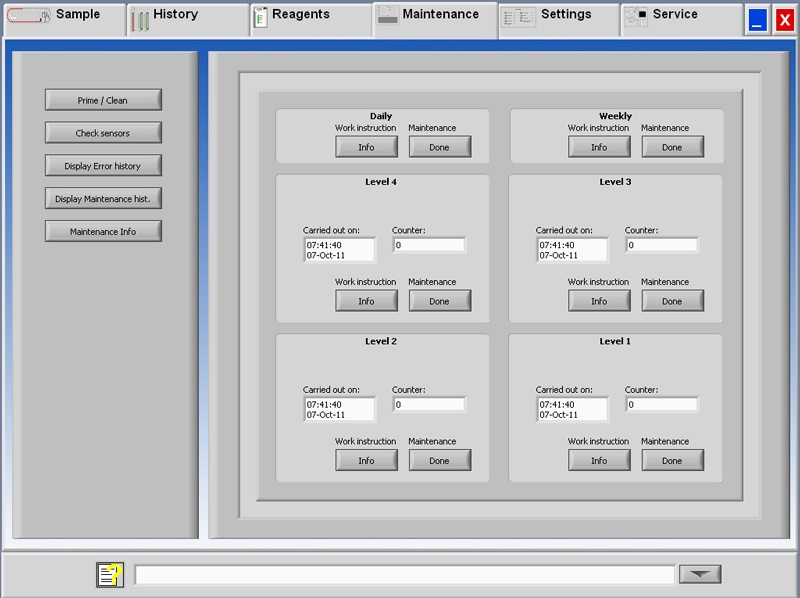
This screen is divided in 6 maintenance level sections. For maintenance levels 1 to 4, the status is monitored and flagged if it is overdue.
Press the button Info to open the work instruction for a specific maintenance level.
When this maintenance is done press the button Done to log the completed work in the maintenance log file.
In This Section |
See Also |
 Mechatronics home
Mechatronics home
 Send Feedback
Send Feedback

 Print
Print
|
Page last reviewed: 16/06/2017 11:25:03 (Version: MRN--EN) ©2019 RR Mechatronics |