 Manual home
Manual home
 Send Feedback
Send Feedback

 Print
Print
Sample screen with keyboard
To view the status of a specific pipette, click directly on the pipette itself or click the open space in the center of the belt representation. A virtual number pad is shown.
Type the number of the requested pipette and press the OK button. The pipette information screen is shown.
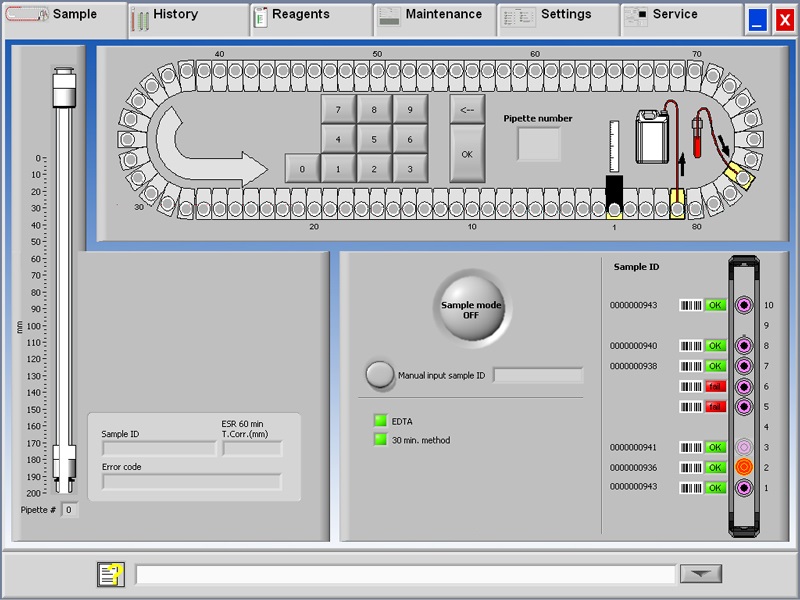
See Also |
 Mechatronics home
Mechatronics home
 Send Feedback
Send Feedback

 Print
Print
|
Page last reviewed: 24/02/2016 10:31:25 (Version: MRN--EN) ©2019 RR Mechatronics |