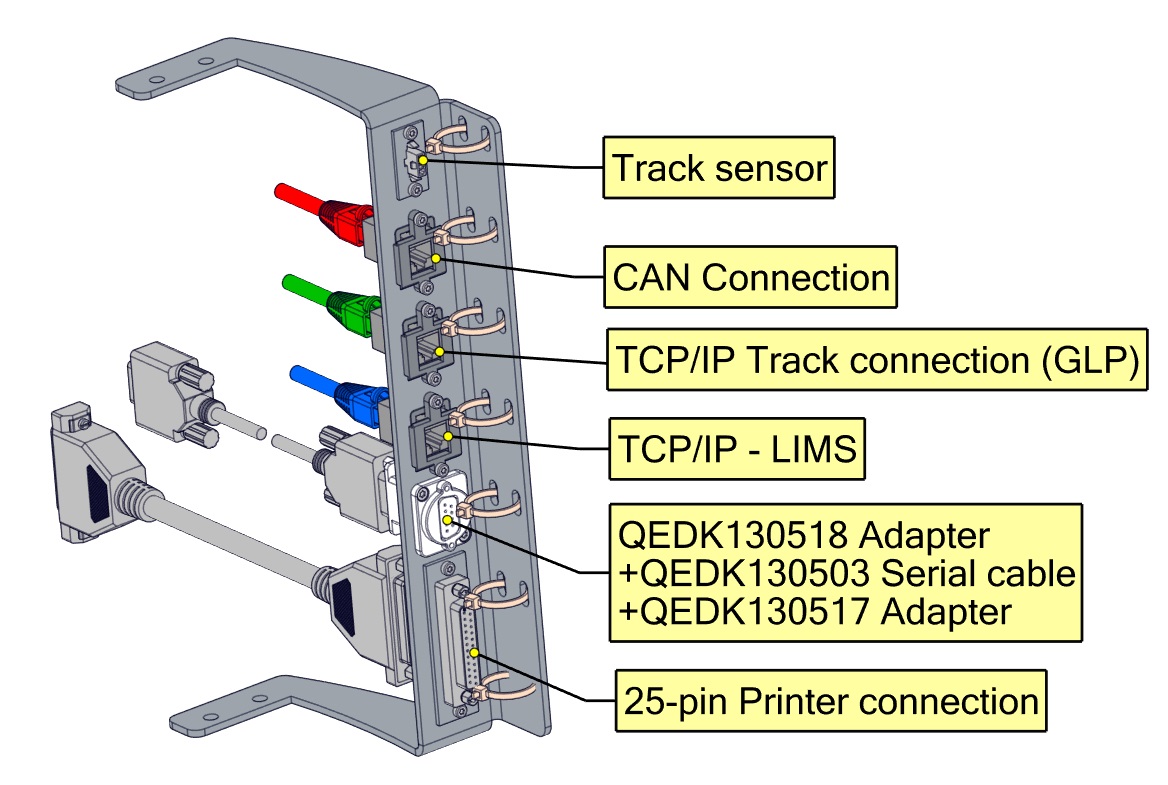Manual home
Manual home
 Send Feedback
Send Feedback

 Print
Print
PC connections for Starrsed (Windows 10)
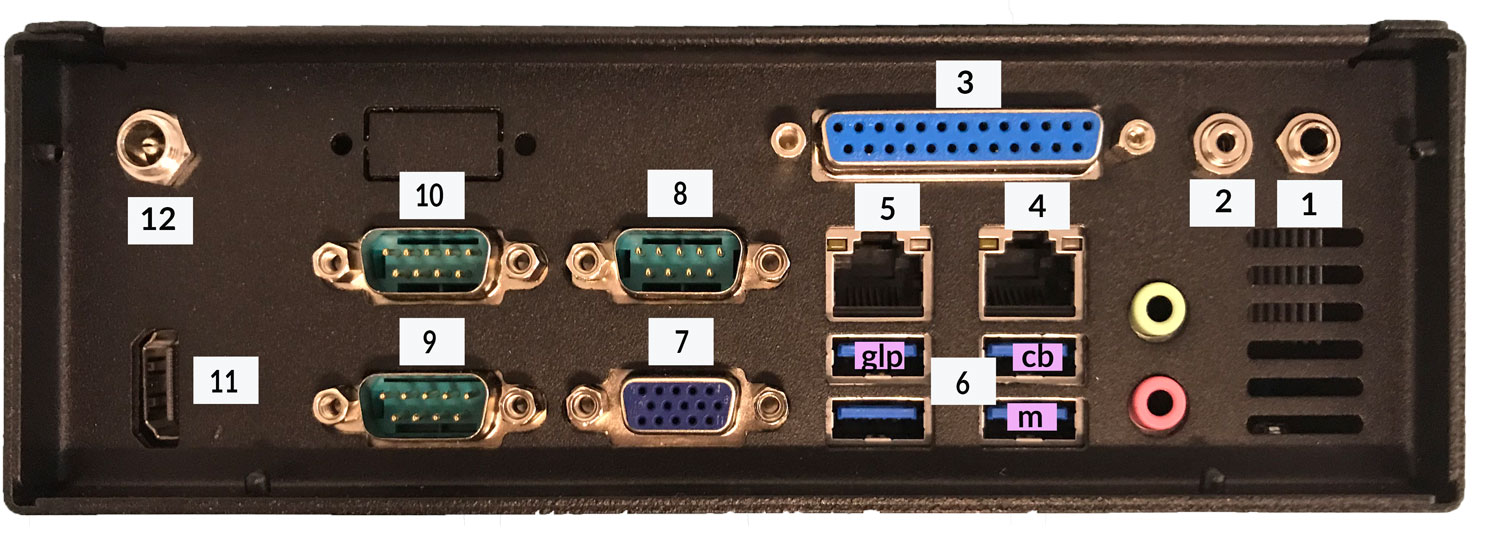
The computer has the following connections:
- Connection to PC reset on cabinet
- Connection to PC indicator light
- When a printer is used connect the printer cable onto the 25 pin printer port connector (via External connection bracket)
- Ethernet connections for LIMS (Blue) via External connection bracket
- Ethernet connection for GLP track system (Green) via External connection bracket
- USB Ports for Touch screen monitor (m) and Connection box (cb) and GLP track CAN-connection (glp)
- VGA not used
- Serial connection for track system (on COM3) via External connection bracket
- Serial connection RS232 to IIC (on COM2)
- Serial connection for barcode readers (on COM1)
- HDMI monitor cable comes from the monitor
- Power cable
On the external bracket the following connections are available:
|
(On top the connector for Track sensor) CAN-connection to GLP track |
Serial connection for an Inpeco track system |
|
Printer connection (25-pins) |
The external cable connections are routed through the hole at track side of the instrument.
See Also |
 Mechatronics home
Mechatronics home
 Send Feedback
Send Feedback

 Print
Print
|
Page last reviewed: 02/05/2018 12:06:09 (Version: MRN--EN) ©2019 RR Mechatronics |