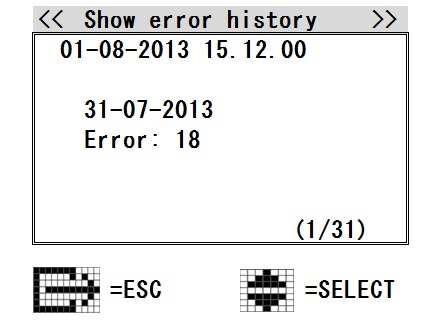Manual home
Manual home
 Send Feedback
Send Feedback

 Print
Print
Menu Error history
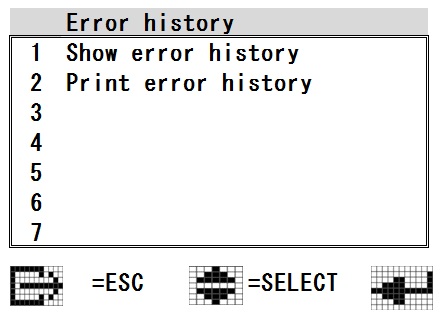
Menu Show error history:
|
The first row shows the current date and time. The third row shows the date and time when the displayed error occurred.
|
Menu Print error history
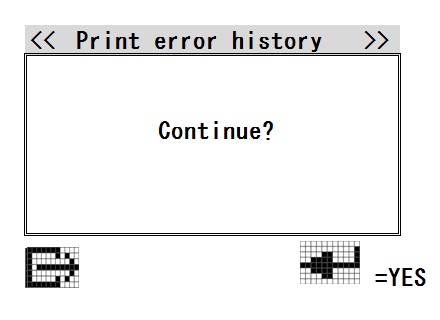
Press [ ENTER ] to start the function. The error history is printed on the build-in printer.
See Also |
 Mechatronics home
Mechatronics home
 Send Feedback
Send Feedback

 Print
Print
|
Page last reviewed: 12/07/2019 12:19:15 (Version: 1.15 (06-07-2022) MRN-144-EN) ©2022 RR Mechatronics |