 Manual home
Manual home
 Send Feedback
Send Feedback

 Print
Print
Menu 3 End-of-day wash
Press [ ENTER ] to start the function. |
|
The function may be cancelled by pressing [ CANCEL ]. |
|
Press [ ENTER ] to continue. |
|
|
When the last sample is more than 12 hours ago an End_of_day wash warning is shown on the display with the recommendation to activate the End_of_day wash function.
See Also |
 Mechatronics home
Mechatronics home
 Send Feedback
Send Feedback

 Print
Print
|
Page last reviewed: 25/11/2015 08:38:18 (Version: 1.15 (06-07-2022) MRN-144-EN) ©2022 RR Mechatronics |
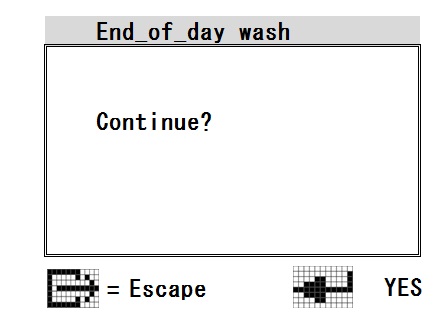
.jpg)