 Manual home
Manual home
 Send Feedback
Send Feedback

 Print
Print
Adjust video camera membrane screen
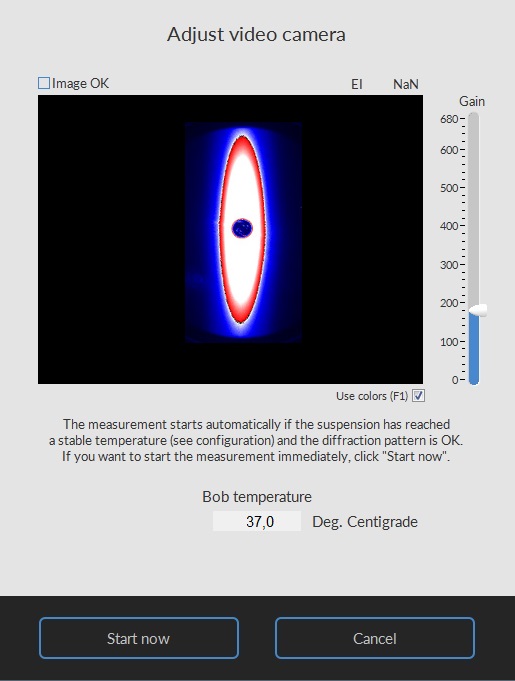
- It is optional to adjust the camera gain (bar on the right side). If the sample volume was set based on the cell count, this is normally not required. Default gain of 300 will be valid for most samples if the volume is based on the cell count.
- In case the "auto start" is enabled the measurement starts automatically when the temperature maintained the correct value for 30 seconds: Otherwise:.
- Press <Start now>
The measurement starts and the curve starts to appear.
See Also |
 Mechatronics home
Mechatronics home
 Send Feedback
Send Feedback

 Print
Print
|
Page last reviewed: 03/05/2010 10:19:46 (Version: 5.08 (24-04-2023) MRN-231-EN) ©2022 RR Mechatronics |