 Mechatronics home
Mechatronics home
 Send Feedback
Send Feedback

 Print
Print
Deformability curve result screen
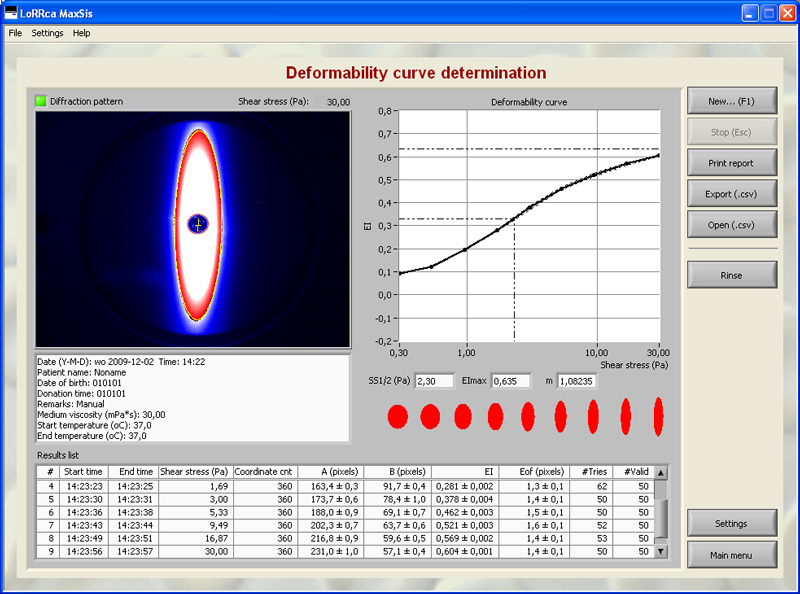
At measurement completion measurement results are displayed on-screen and it is possible to print a measurement report by clicking the <Print report> button. The latest results automatically overwrite the results file (Default name: Results.CSV). If enabled, the results will also be written to other files (see “Settings/Files”). Return to the main menu by clicking the <Main menu> button.
Check Deformability curve determination parameters explanation
See Also |
 Mechatronics home
Mechatronics home
 Send Feedback
Send Feedback

 Print
Print
|
Page last reviewed: 03/05/2010 10:38:50 (Version: 5.00 MRN-231-EN) ©2010 Mechatronics BV. |