 Mechatronics home
Mechatronics home
 Send Feedback
Send Feedback

 Print
Print
Defina a data de início
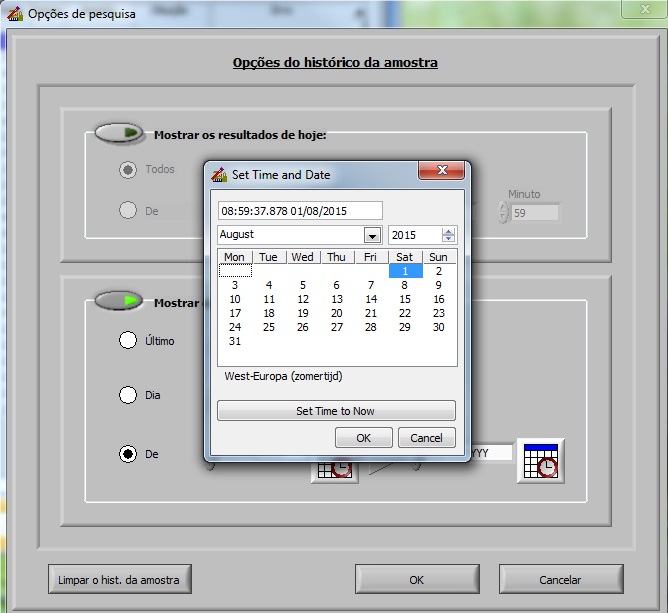
Introduza a data e hora de início.
Veja Também |
 Mechatronics home
Mechatronics home
 Send Feedback
Send Feedback

 Print
Print
|
Page last reviewed: 13/06/2017 15:18:28 (Version: 1.01 MRN-164_1-PT) ©2015 R&R Mechatronics International B.V. |