 Manual home
Manual home
 Send Feedback
Send Feedback

 Print
Print
Reagents screen
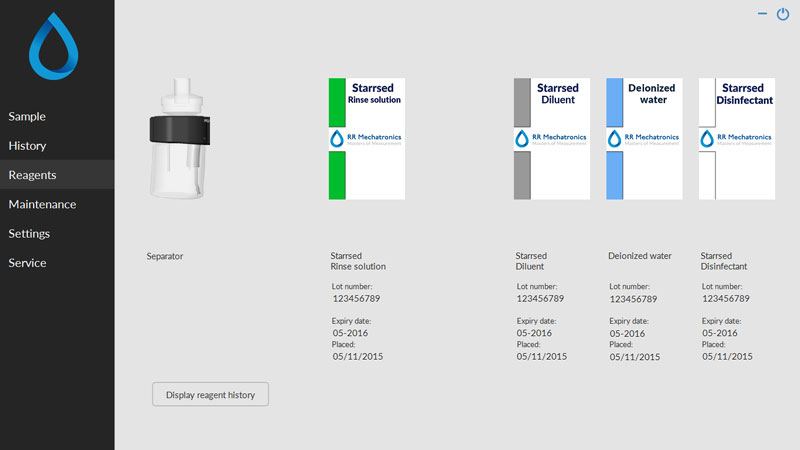
When there is a sensor alarm, an alarm indicator is shown in the tab Reagents.
The alarm status of the reagent containers and separator are shown in this screen. An empty container is marked by a flashing red to yellow mark.
When the status screen is active, the reagent audio alarm is switched off.
Reagent information is shown in the little text boxes. To input new reagent information when reagent container is replaced, click on the appropriate text box.
Note: When the expiry date is exceeded the text box will flash red.
The software checks the reagent level status before starting a new aspiration. If a level alarm is ON, it will not process the new sample. If an alarm comes ON during an aspiration, it will finish to aspirate that sample. Washing dirty pipettes always continues, as to avoid that the samples are left in the pipettes.
Reagents alarm is also set when the expire date of the reagent is exceeded or opened more than three months. The message Not allowed now! See Reagents! appears. Processing of new samples is stopped. A log is available for all reagents and can be accessed by clicking on Display reagent history
In This Section |
See Also |
 Mechatronics home
Mechatronics home
 Send Feedback
Send Feedback

 Print
Print
|
Page last reviewed: 04/08/2017 09:16:32 (Version: MRN--EN) ©2019 RR Mechatronics |