 Manual home
Manual home
 Send Feedback
Send Feedback

 Print
Print
Display rack history
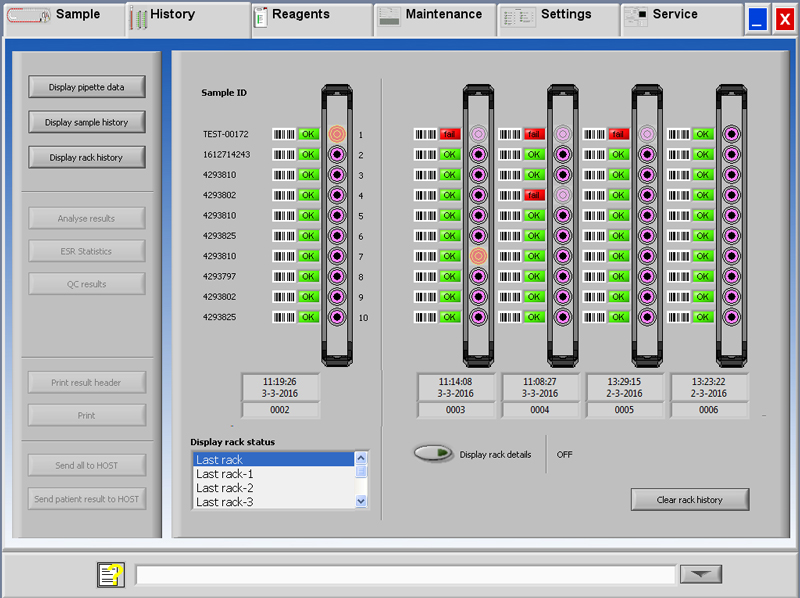
After completion of the rack, the status of the rack is displayed here. The last 10 racks are stored and can be selected. The selected rack is displayed left (above the selection window). The previous 4 racks are also displayed and can be checked simultaneously. More detailed information of the selected rack is shown with Display rack details (Display rack status, Display rack status) ON.
The combinations of the pictograms have the following meaning:
|
Barcode could not be read (read failure). |
|
Barcode was read correctly, waiting for response from LIMS |
|
Barcode was read correctly, but ESR is not required for this sample. |
|
ESR is required and waiting to be done. |
|
ESR was measured successfully. |
|
ESR was measured, but with fill errors. |
The Clear rack history button will clear the contents of the rack history file and restart to build-up a new rack history file.
If option "Read rack number" is "ON" (Service - General/Barcode), the rack number is shown under date/time.
In This Section |
See Also |
 Mechatronics home
Mechatronics home
 Send Feedback
Send Feedback

 Print
Print
|
Page last reviewed: 19/06/2017 08:27:38 (Version: MRN--EN) ©2019 RR Mechatronics |
